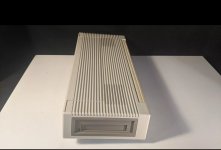Hey, I saw you had some screen faults, I just wanted to let you know I'm working on a guide if you ever want to repair your screen. Yours doesn't look too bad, you may only need to replace 1 or two ICs to get rid of those vertical lines. I'm currently working on some screens right now for joeventura, they're really annoying to fix if they have a lot of faults, but yours seems like it may be easy, it probably just has a shorted IC.
It's a work in progress, but the guide also has videos from youtube channels I found that are very helpful, and were my main inspiration for attempting the repair:
Here is my post for the document
I'll have to warn you, that undertaking this project is very frustrating, approach the repair slowly and have patience, there was virtually no documentation for repairing these things that I could find, so I decided, why not share what I have found out about them through many frustrating hours of trying to fix them. So far I have managed to fix one, it has some text artifacts, but I'm going to look into why this weekend:

My personal screen has severe artifacting, and I've put it off for now, it most likely has a problem with the resistor packs under the ICs. The one pictured above is one of the two compaq screens Joeventura sent me, the other one has severed traces in the flex connector, some of which may be irreparable due to most likely a short frying the traces. the only ones I can solder to for bodge wiring are under the screen, and would require a dremel to gouge out the glass to access the traces.