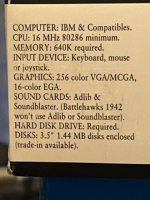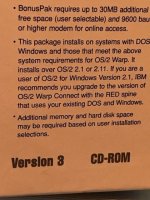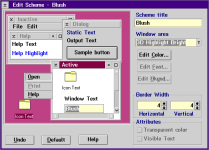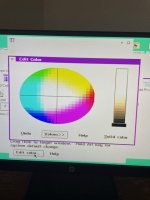Ol Rattler
Experienced Member
- Joined
- Sep 14, 2023
- Messages
- 137
Greetings, The choices and/or functions and/or file names, can't be read. Is contrasting the correct description? The OS/2 manual only addressed troubleshooting procedures with resolution problems, upon installation and are present in all files as well. These issues started before the original monitor was no longer operational.