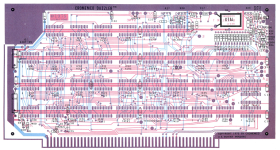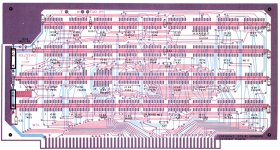you can use 'Disassemble libraries' utilities for CP/M however you can find the information in the manual i posted as well.
there is new assembler code on the S-100 website, that covers sound.
S100 Computers Cirrus GD5420 VGA board
www.s100computers.com
If you want to start programing for the dazzler today you just need the Cromemco compiler and linker which is freely available and you can make Z80 CP/M 2.2 or 3 binaries.
Just read the manual and it covers how to do everything and the demo disks have the original code used to make the Dazzler demo and shows you how to use the libraries.
when using the Dazzler you will need a Z80 running at 4mhz. yes 2mhz will work as with the released demos from 1977.
there is also broken down code for spacewar but its really not very useful.
the provided RELs (libraries) are a black box but still very functional and you can add to them or use them to make higher level subroutines.
you already have mode, pixel, line, text support at your fingertips. its all in the manuals.
in the 948 Dazzler Graphics.zip above you already have the code demo to use the libraries.
its GDEMO.Z80
and you have the fortran demo code as well to use the other provided libraries.
I forgot Cromemco Also had their own version of basic with the dazzler routines built in, again its all in the manual, so you could write basic programs under C DOS(their version of Cp/M) and create binaries.
however your either trapped in CDOS or it went into the later computers that Cromemco designed and sold with paged ram, ZD1, computers etc. the high nibble offers a simulated version of the cromemco
and everything is coming out of the Z80Pack. that is the graphx.com that loads on top of the Cromemco basic and adds the dazzler extensions so you say things like CALL LINE_DRAW from basic. all that again has to go
through CDOS and not Cp/M.
if i remember there is also a few different version of Cromemco assembler. the big issue is the Cromemco is more limited with Label name sizes, and it makes managing large assembler programs a huge pain.
Microsoft assembler will allow Long name labels but it truncates to 6 characters during compile. it takes a little effort to convert most assembler code to work with Cromemco but its not bad.
you just have to be willing to not use your favorite assembler in favor Cromemco.
SASM was close to working with the Cromemco RELs but you get a half working demo if you try.