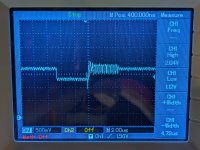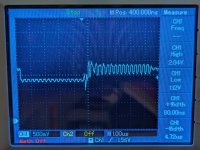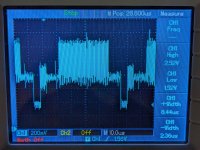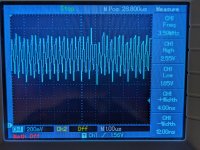daver2
10k Member
Hugo,
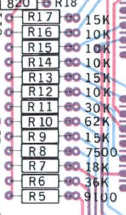
Checking the resistor chain, I notice that the resistors at the 'top' (closest to the video mixer) are connected (in order of the PCB track running downwards):
Lo brightness Colour DAC (R17, R16 and R15).
Hi Brightness Colour DAC (R14, R13 and R12).
Monochrome DAC (R11 to R8).
Colour burst (R7 and R6).
Sync (R5).
Unfortunately, therefore (since we have sync and the colour burst) the entire PCB track chain must be intact.
Dave
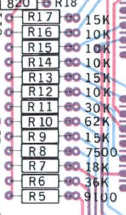
Checking the resistor chain, I notice that the resistors at the 'top' (closest to the video mixer) are connected (in order of the PCB track running downwards):
Lo brightness Colour DAC (R17, R16 and R15).
Hi Brightness Colour DAC (R14, R13 and R12).
Monochrome DAC (R11 to R8).
Colour burst (R7 and R6).
Sync (R5).
Unfortunately, therefore (since we have sync and the colour burst) the entire PCB track chain must be intact.
Dave