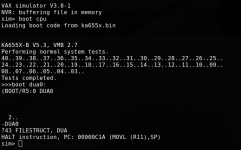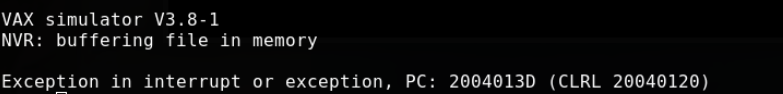spiceminer
Experienced Member
Dear all!
Today I have tried to save the contents of my Vaxstation 2000 RD54 Drive using David Gessweins "PDP8 MFM Emulator" https://www.pdp8online.com/mfm/mfm.shtml
Obviously, there are some errors (see annex). The drive itself works fine on the VAX - at least VMS "show errors" reports no findings and the machine is booting fine.
Does anybody know if captured files (Hexdump, Emu File, Transitions file) of the RD54 could be used for SIMH or of the files/directory structure could be restored somehow
on the PC?
Thanks a lot
Stephan
Today I have tried to save the contents of my Vaxstation 2000 RD54 Drive using David Gessweins "PDP8 MFM Emulator" https://www.pdp8online.com/mfm/mfm.shtml
Obviously, there are some errors (see annex). The drive itself works fine on the VAX - at least VMS "show errors" reports no findings and the machine is booting fine.
Does anybody know if captured files (Hexdump, Emu File, Transitions file) of the RD54 could be used for SIMH or of the files/directory structure could be restored somehow
on the PC?
Thanks a lot
Stephan