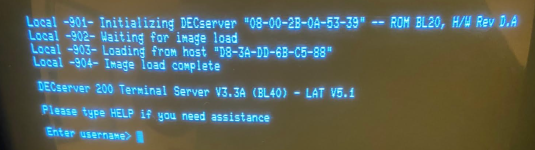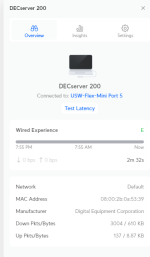Hi everyone! I recently visited Large Scale Systems Museum near Pittsburgh and Dave showed me a pretty neat setup to network various serial devices (terminals, PDPs, etc) together using a DECserver. He gave me some pointers and between his advice and combined these instructions here https://retrocmp.com/how-tos/connecting-a-decserver-to-linux I was able to resurrect one I picked up from ebay
Here is some advice/clarification/guidance for things that tripped me up.
Buying a DECserver 200 and equipment:
1. there are 2 kinds of DECserver 200, 1 that has the 8 DB25 (MC) and 1 that has a breakout box to 8 MMJ (DL)...other than the interface cable the setup should be identical. I got the MMJ one because the one I found actually had a proper case on it.
2. If you get the MMJ (DL) version, a 36 pin to 36 pin parallel cable is needed, I used a Centronics P-4006
2. You will need a 10 pin adapter for the ethernet, plenty are on ebay if you search AUI rj45...I used a centrecom one
3. The Decserver does not store its firmware but pulls from the network. I am using a raspberry pi 4 with 32 bit OS to host the firmware. I keep it on the same switch. The DECserver doesn't get an IP and cannot be routed so it must be on the same local network as the firmware host.
Setup of the DECserver:
This is pretty straight forward.
Check your fans...both of mine were dead. I replaced them with Noctua NF-A8 FLXs and simply cut off the old connectors and soldered DEC red to fan red and DEC blue to fan black
Plug your terminal (in my case a VT102) into port 1
There is no power switch on the DECserver, it is always on if plugged in. For the first time when plugging it in hold the red button which will reset to factory settings (important as you won't know what baud or rs-232 settings it may have). Stock will be 9600.
If you have all of this correct, you will see the DECserver start on your terminal and attempt to load an image and timeout.
Local -901- Initializing DECserver "[your hardware address here]" -- ROM XXX, H/W Rev X.X
Local -902- Waiting for image load
Local -912- Load Failure, timeout
Setup of the firmware host:
This is the area that I had to do the most work figuring out and troubleshooting.
Make sure the raspberry pi is connected via ethernet locally (such as on same switch) with the DECserver.
On your raspberry pi:
1. Install mopd. There are a few packages out there and I spent a lot of time with one that would not compile. This is the one that worked for me. https://github.com/dreamlayers/netbsd-mopd You will need to compile with "make -f Makefile.linux"
2. Install tftpd. I was able to do this with a "sudo apt install tftp"
3. You will need a firmware file for the Decserver. These can be found using google...if you are stuck let me know. The firmware will need to be placed in the subfolder mopd is hosting such as /var/tftp/mod/ /tftpboot/mod/ /tftroot/mod/
4. Multicast will need to be enabled on the ethernet port. I use the command "sudo ifconfig eth0 allmulti"
5. To start the server "sudo /bin/netbsd-mopd/mopd/mopd -d eth0" (note that is the full path to where I installed mopd, yours may be different)
Make sure mopd is running and plug in your DECserver's power, you should see it load the firmware and communicate out through port 1. Once the image, is loaded you will have to press enter a couple of times to get the login prompt.
On the raspberry pi terminal running mopd, you should see the hardware address of the DECserver as it communicates. If you do not see this, there is a problem with mopd or your connection (or multicast is not enable).
If you do see the DECserver address but the DECserver is saying timeout on loading, there is a problem with tftpd - make sure you have the right firmware in the right directories.
A big thank you to Dave at Large Scale Systems Museum - https://www.mact.io/
Here is some advice/clarification/guidance for things that tripped me up.
Buying a DECserver 200 and equipment:
1. there are 2 kinds of DECserver 200, 1 that has the 8 DB25 (MC) and 1 that has a breakout box to 8 MMJ (DL)...other than the interface cable the setup should be identical. I got the MMJ one because the one I found actually had a proper case on it.
2. If you get the MMJ (DL) version, a 36 pin to 36 pin parallel cable is needed, I used a Centronics P-4006
2. You will need a 10 pin adapter for the ethernet, plenty are on ebay if you search AUI rj45...I used a centrecom one
3. The Decserver does not store its firmware but pulls from the network. I am using a raspberry pi 4 with 32 bit OS to host the firmware. I keep it on the same switch. The DECserver doesn't get an IP and cannot be routed so it must be on the same local network as the firmware host.
Setup of the DECserver:
This is pretty straight forward.
Check your fans...both of mine were dead. I replaced them with Noctua NF-A8 FLXs and simply cut off the old connectors and soldered DEC red to fan red and DEC blue to fan black
Plug your terminal (in my case a VT102) into port 1
There is no power switch on the DECserver, it is always on if plugged in. For the first time when plugging it in hold the red button which will reset to factory settings (important as you won't know what baud or rs-232 settings it may have). Stock will be 9600.
If you have all of this correct, you will see the DECserver start on your terminal and attempt to load an image and timeout.
Local -901- Initializing DECserver "[your hardware address here]" -- ROM XXX, H/W Rev X.X
Local -902- Waiting for image load
Local -912- Load Failure, timeout
Setup of the firmware host:
This is the area that I had to do the most work figuring out and troubleshooting.
Make sure the raspberry pi is connected via ethernet locally (such as on same switch) with the DECserver.
On your raspberry pi:
1. Install mopd. There are a few packages out there and I spent a lot of time with one that would not compile. This is the one that worked for me. https://github.com/dreamlayers/netbsd-mopd You will need to compile with "make -f Makefile.linux"
2. Install tftpd. I was able to do this with a "sudo apt install tftp"
3. You will need a firmware file for the Decserver. These can be found using google...if you are stuck let me know. The firmware will need to be placed in the subfolder mopd is hosting such as /var/tftp/mod/ /tftpboot/mod/ /tftroot/mod/
4. Multicast will need to be enabled on the ethernet port. I use the command "sudo ifconfig eth0 allmulti"
5. To start the server "sudo /bin/netbsd-mopd/mopd/mopd -d eth0" (note that is the full path to where I installed mopd, yours may be different)
Make sure mopd is running and plug in your DECserver's power, you should see it load the firmware and communicate out through port 1. Once the image, is loaded you will have to press enter a couple of times to get the login prompt.
On the raspberry pi terminal running mopd, you should see the hardware address of the DECserver as it communicates. If you do not see this, there is a problem with mopd or your connection (or multicast is not enable).
If you do see the DECserver address but the DECserver is saying timeout on loading, there is a problem with tftpd - make sure you have the right firmware in the right directories.
A big thank you to Dave at Large Scale Systems Museum - https://www.mact.io/
Attachments
Last edited: