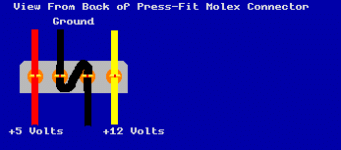Hi Everyone
I've been tearing my hair out over this -virtually worthless- 486SX machine. It's a relatively boring laptop but I just wanted to get it working because it has such a lovely keyboard. It was originally cursed with a Conner CP30104H 3.5" IDE hard drive which has totally failed - not because of those rubber bungs inside disintegrating - it's been previously dismantled and is unusable.
Anyway, the BIOS has 48 different 'types' along with a 49th type where you can manually set the configuration - but NOTHING will work. I had a decent old Seagate that worked and manually configured it using the settings on the hard drive's label and still no go.
I've tried IDE->CF card adaptors and picking different types and still no go.
I've tried drive overlay software (like EZ-DRIVE) and still no go.
I'm really just trying to see if anyone has any good ideas, besides buying a similarly awful 'old' (as in, less than 100Mb) drive which will probably also either not work or fail soon after.?




Thanks!
I've been tearing my hair out over this -virtually worthless- 486SX machine. It's a relatively boring laptop but I just wanted to get it working because it has such a lovely keyboard. It was originally cursed with a Conner CP30104H 3.5" IDE hard drive which has totally failed - not because of those rubber bungs inside disintegrating - it's been previously dismantled and is unusable.
Anyway, the BIOS has 48 different 'types' along with a 49th type where you can manually set the configuration - but NOTHING will work. I had a decent old Seagate that worked and manually configured it using the settings on the hard drive's label and still no go.
I've tried IDE->CF card adaptors and picking different types and still no go.
I've tried drive overlay software (like EZ-DRIVE) and still no go.
I'm really just trying to see if anyone has any good ideas, besides buying a similarly awful 'old' (as in, less than 100Mb) drive which will probably also either not work or fail soon after.?




Thanks!