daver2
10k Member
Sorry Martin, I meant LambdaMikel.
Dave
Dave
As there seems to be a V1.1 of these Japan ROMs (used e.g. in US and UK), we will have 4 sets in total.
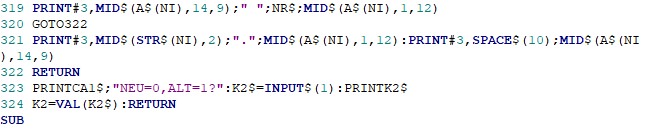
10 5 BEEP10 5 ' BEEP CFA EXECUTE: CALL LATEST PFA CFA , ; IMMEDIATE
: FACT DUP 2 < IF DROP 1 ELSE DUP 1 - CALL * THEN ;
6 FACT . -> 720 OKRight. That's what I did; it's a bit wasteful as I didn't roll it back. They are so inexpensive that I didn't care that much. Even though I think I bought thermal paper, but it is nice enough, and the ink dries quickly.Paper. The official EPSON paper rolls are very nice paper, but not sure if you can get them now. The rolls are the same width as certain standard till rolls available easily here, but these rolls are too large to go into the compartment. But if you leave the lid open, then they work fine. Or you can remove enough of the paper so they DO fit inside. You can always re-roll the paper onto the used spool later.

No worries - that's why I did the vlist on paper... I suspected something like this, but it would be really nice to get the Forth glossary from the manual scanned at some pointApologies - I should have noted the CASS thing. CASS and MCASS are the toggles to swap the tape drive between the mc and the ext tape. To load a file from the ezt tape then you need to use CASS, as MCASS is the default.
@GeoffB17 , yes that's exactly it. I also own a Philips digital voice recorder that records WAV (not MP3), which is also handy for these kinds of things (and I think it even has motor control!), but I just like the old-style Panasonic computer cassette player which is actually a dedicated datacorder.Just re-read your earlier comment. Realised what you meant, i.e. you've 'played' the WAV and recorded it to tape, then done input to the HX from the tape player. Is that what you meant?
