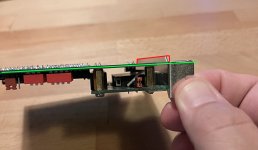Jibbajaba
Experienced Member
I have this Blue Lava card, but I don’t see how to fit it into my computer. As you can see in the pic, the metal bracket goes at least 1/8” past the PCB, whereas they should be aligned. So there’s no way to get it properly seated in the computer. Is this what BL’s products are like? I bought from them because they seemed to be of higher quality than some of the other stuff out there…