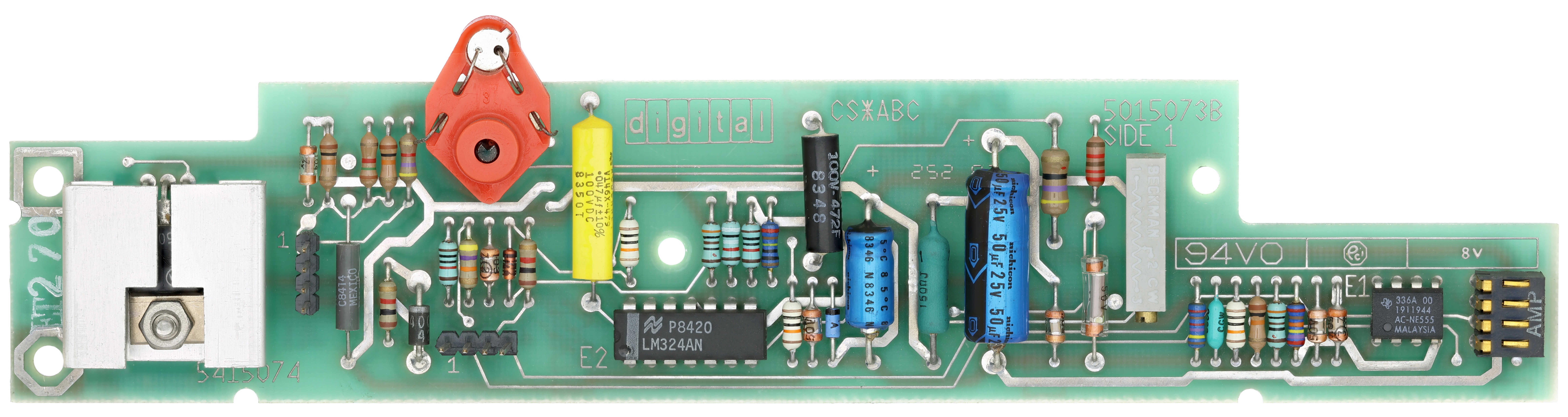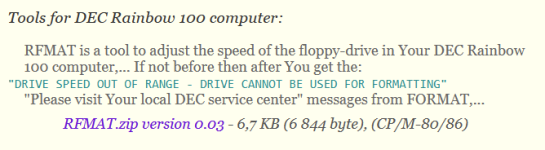I have been asked to format some floppies on my Rainbow for use in a DECmate II. I have been sent some Verbatim Single-Sided/Quad Density floppies. When I try to format them in MS-DOS 2.11 with
I get "Format failure". Not being sure which way to orient the floppy in the drive I have tried it both ways up, with the same result. I have tried using a second RX50 drive with the same result. The drive is working because I tested it successfully formatting a real RX50 floppy.
Not really sure the Verbatim floppies are compatible with the RX50, but would welcome any suggestions.
Thanks
Rob
format a:/i
I get "Format failure". Not being sure which way to orient the floppy in the drive I have tried it both ways up, with the same result. I have tried using a second RX50 drive with the same result. The drive is working because I tested it successfully formatting a real RX50 floppy.
Not really sure the Verbatim floppies are compatible with the RX50, but would welcome any suggestions.
Thanks
Rob