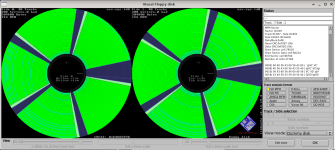Hey so was at a charity shop and found some old looking "non working" computer for 30 bucks called an Osborne 4/vixen. Everything seems to work but it
Now, I will need some hand holding. Ive never even seen a floppy disk before. For some reason the two floppy drives would cause it not to boot, assuming a burnt cap. So i removed them and it booted to "Insert Disk in drive A...". I found something called goteks and installed flash floppy on it. Now quite frankly Im lost, i used this http://dunfield.classiccmp.org/img42841/system.htm, converted it to .img using his tool then threw it onto the usb with the relevant vixen .cfg from their github
Still "Insert Disk in drive A...".
Perhaps the enter key was broken? I took it apart and its getting there there is a voltage from the enter key so it seems like something is happening? I am utterly lost
Now, I will need some hand holding. Ive never even seen a floppy disk before. For some reason the two floppy drives would cause it not to boot, assuming a burnt cap. So i removed them and it booted to "Insert Disk in drive A...". I found something called goteks and installed flash floppy on it. Now quite frankly Im lost, i used this http://dunfield.classiccmp.org/img42841/system.htm, converted it to .img using his tool then threw it onto the usb with the relevant vixen .cfg from their github
Still "Insert Disk in drive A...".
Perhaps the enter key was broken? I took it apart and its getting there there is a voltage from the enter key so it seems like something is happening? I am utterly lost