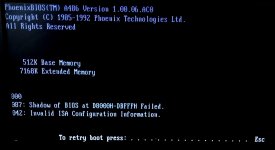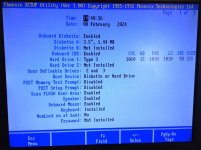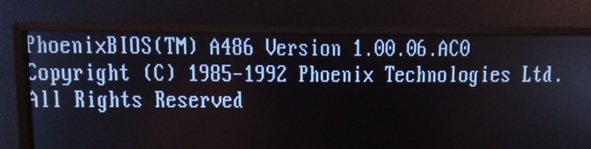So I won a Gateway slim desktop 486 DX/2 50 machine on ebay. The unit was advertised as non functional (no video) but powered up. Its in decent condition for its age aside from over a dozen leaking aluminum capacitors (which is what I am hoping are the problem). Seems like some of the grean coating over some traces has bubbled up but the traces are still there as far as I can measure. This is one of those units with built in video and 5 ISA slots (no VLB).
Anybody ever use/own one of those? I ordered new capacitors (they all seem to be 22uf 25V thankfully I don't have to hunt down a bunch of different values) so when they get here in a few weeks from China the recapping work should be quick. Along with no video I don't seem to be getting a BIOS beep nor does the machine search for the floppy, probably a capacitor issue. This thing came with a SONY proprietary 2x CDROM drive connected to an (aztech?) sound board.
I always liked those Gateway 2000 designs, hope I get this one working.
Anybody ever use/own one of those? I ordered new capacitors (they all seem to be 22uf 25V thankfully I don't have to hunt down a bunch of different values) so when they get here in a few weeks from China the recapping work should be quick. Along with no video I don't seem to be getting a BIOS beep nor does the machine search for the floppy, probably a capacitor issue. This thing came with a SONY proprietary 2x CDROM drive connected to an (aztech?) sound board.
I always liked those Gateway 2000 designs, hope I get this one working.