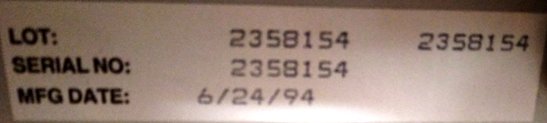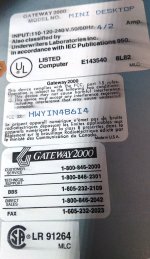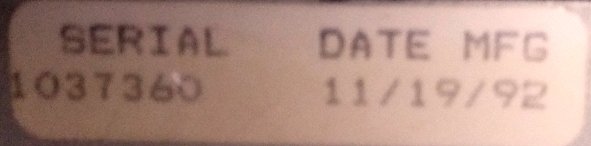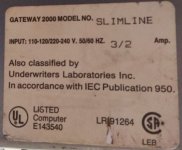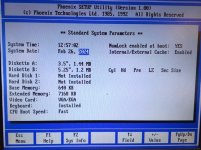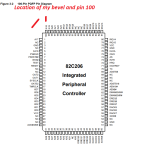GiGaBiTe
Veteran Member
I can't vouch for Ebay mystery meat, but I'd recommend looking for DOMs designed for industrial use, which are usually (but can't be guaranteed) to support older PC104 type machines. PC104 is an industrial embedded standard based around the ISA bus, so disk technologies for it tend to cater to the old CHS limitations.
You'll also want to stick with small capacities, like under 1 GB, unless you know the limits of your BIOS's CHS addressing. Some BIOSes had bugs with the CHS routines that would cause erratic behavior if the geometry was too large. One such bug was that one or more of the CHS values were not bounds checked, so you could select a number that would overflow the stack and cause stack smashing.
This can lead to extremely errant behavior, like the BIOS itself crashing, the stack pointer/program counter going off into lala land, or somehow ending up in video memory and having garbage written to the screen. I've experienced all three scenarios.
As for the 40 vs 44 pin, it's just desktop or laptop form factor. Desktop DOMs use 40 pins and need a separate power source, usually via a pigtail with a molex or berg connector. 44 pin IDE provides power via the four additional pins on the connector and doesn't need to be powered externally. 44 pin IDE is used on laptops and embedded devices, you don't want one of these, unless you want to use an adapter.
You'll also want to stick with small capacities, like under 1 GB, unless you know the limits of your BIOS's CHS addressing. Some BIOSes had bugs with the CHS routines that would cause erratic behavior if the geometry was too large. One such bug was that one or more of the CHS values were not bounds checked, so you could select a number that would overflow the stack and cause stack smashing.
This can lead to extremely errant behavior, like the BIOS itself crashing, the stack pointer/program counter going off into lala land, or somehow ending up in video memory and having garbage written to the screen. I've experienced all three scenarios.
As for the 40 vs 44 pin, it's just desktop or laptop form factor. Desktop DOMs use 40 pins and need a separate power source, usually via a pigtail with a molex or berg connector. 44 pin IDE provides power via the four additional pins on the connector and doesn't need to be powered externally. 44 pin IDE is used on laptops and embedded devices, you don't want one of these, unless you want to use an adapter.