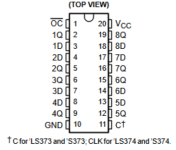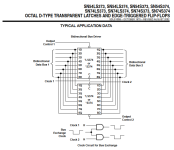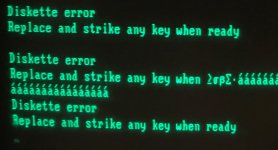Compaq Portable 1, the first computer that Compaq ever made. Previous owner shipped it to me. It's in immaculate condition! No ABS plastic yellowing at all, except on the actual keyboard keys! Not even a thread out of place on the handle! Yet, a mere 4.77 MHz.
Trying to start it up, the computer makes all the normal sounds I think it should, but the screen only displays one wraparound line of "ááááááááááááááááááááááááááááááááááááááááááááá ". The previous owner said that's what it did for him when he tried powering it up. The unit had previously been in a closet for 10 years. The cursor in the upper left blinks but does not move.
Do I need just a normal 360 kB. MS-DOS 3.20 boot disk, or do I need a 360 kB. Compaq system configuration disk, or diagnostic disk? If so, which one? I don't see one in the Softpaq library that sounds like it was made for the Portable 1.
https://ftp.zx.net.nz/pub/archive/ft...m/pub/softpaq/
http://cwcyrix.duckdns.org/ftp-archi...a/pub/softpaq/
Or it is more likely something like pulling the video card out and reseating it?

Trying to start it up, the computer makes all the normal sounds I think it should, but the screen only displays one wraparound line of "ááááááááááááááááááááááááááááááááááááááááááááá ". The previous owner said that's what it did for him when he tried powering it up. The unit had previously been in a closet for 10 years. The cursor in the upper left blinks but does not move.
Do I need just a normal 360 kB. MS-DOS 3.20 boot disk, or do I need a 360 kB. Compaq system configuration disk, or diagnostic disk? If so, which one? I don't see one in the Softpaq library that sounds like it was made for the Portable 1.
https://ftp.zx.net.nz/pub/archive/ft...m/pub/softpaq/
http://cwcyrix.duckdns.org/ftp-archi...a/pub/softpaq/
Or it is more likely something like pulling the video card out and reseating it?

Last edited by a moderator: