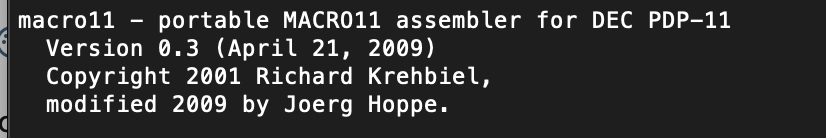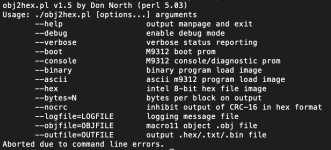GreyHairedDECfan
Experienced Member
How best to get started on this, do I need an assembler? Where to find a programming manual?
Very experienced in programming, many languages, but never stepped into assembler.
Very experienced in programming, many languages, but never stepped into assembler.