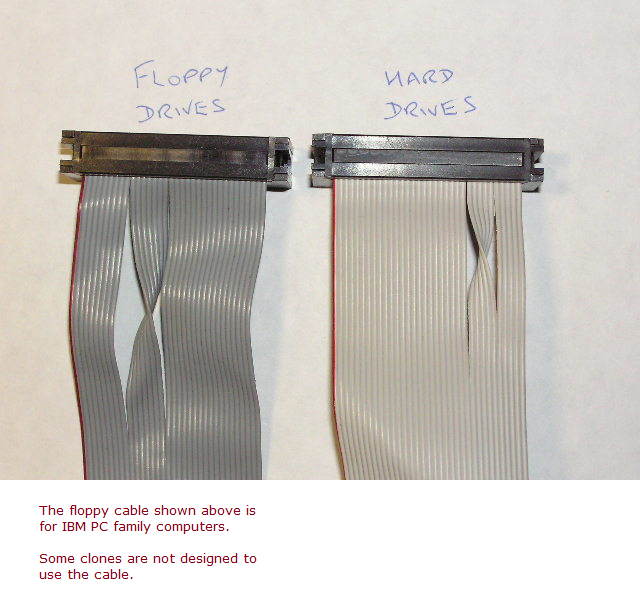Stone
10k Member
http://www.vcfed.org/forum/showthread.php?53317-Hard-Disk-Bad-Clusters&p=420916#post420916
FWIW, many or maybe even most MFM drives fall into this category. In fact it's not uncommon but rather the rule.
FWIW, many or maybe even most MFM drives fall into this category. In fact it's not uncommon but rather the rule.