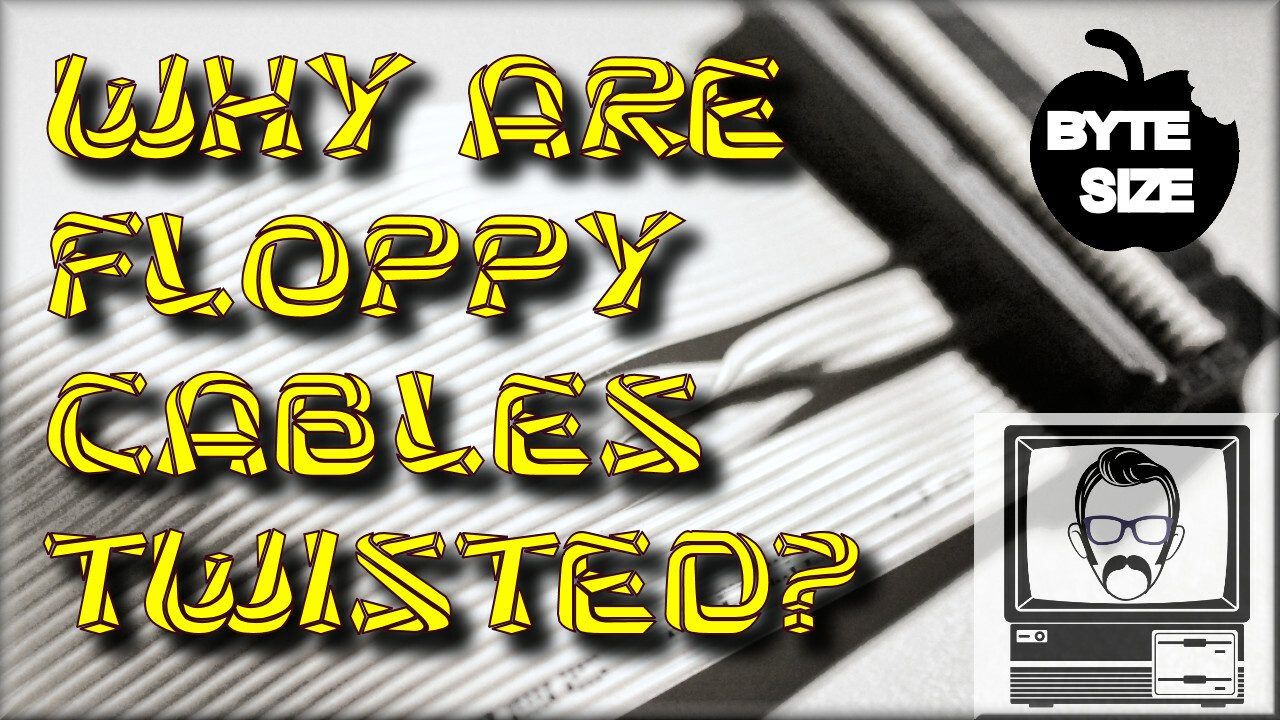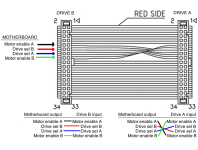I don't know how is it possible, but after reconnecting this 5,25" drive - for the umpteenth time - it suddenly started to work. I'm talking about the "new" drive, which I've got recently, because the previous one still doesn't work and is probably broken - because it says that all my floppies are broken (it tells me to format it and then it's impossible to proceed with formatting) and they work perfectly in the second drive. But until today there was identical problem with this "newer" drive, so maybe the problem is similiar. But you probably remember that I had to keep my finger on the head on this previous drive, so something is wrong for sure. And I don't have to do this with the new drive.
I have no explanation for it, because I connected it MANY times and 3,5 drive was ALWAYS working and 5,25 started to work an hour ago. I also connected this 5,25 drive few times to the second computer with Win98 and it also always worked. So maybe the previous drive is not broken, but maybe there is the same problem with connection? Who knows.
There is still a problem with switching between two drives - 3,5" and 5,25". When both drives are connected AFTER THE TWIST - only 5,25" drive works. So to make 3,5" work I have to unplug the cable from 5,25". I don't even have to change anything in BIOS - even if 5,25" has set 3,5" capacity, it still works, just the icon is different. When any of the drive is connected BEFORE THE TWIST - none of them works. So my question is - is it possible to switch between 3,5" and 5,25" drive without unplugging one of them? I know that my BIOS probably can't use BOTH drives at once, but I would like to switch between them in BIOS.
Check both of your drives, specifically your latest 5.25 and see if it has a 'jumper' which would indicate DS0 (Drive A), or DS1 (Drive B), etc. Note that '0' actually indicates the 1st drive and '1' would indicated the 2nd drive (that's just the way it is). The position at the end of the cable is DS0 or Drive A and the other connector would relate to DS1 or Drive B. If one or the other drives (3.5 or 5.25) are working, but not together, then it's probably a cabling problem or you have made a error when selecting which drive is "A" or "B" in BIOS setup.
.