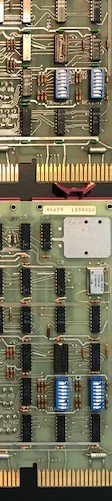Hi,
I'm trying to test the M8655 board but I can´t make it send any character. This is my configuration:
I think the TLS instruction uses the two numbers in the middle as the transmit address of the card, but even if I change them I get nothing. I tried putting a scope in the F pin of the BERG connector but the signal never changes. I guess I must be doing something wrong because I tried 4 different boards and none of them seem to work. I'm using a PC with a serial port and hyper terminal as a dumb terminal. Any ideas?
Thanks!
I'm trying to test the M8655 board but I can´t make it send any character. This is my configuration:
Code:
Jumpers:
FIL - open
TTY - open
SWD - closed
W2 - closed (9600 baud)
W5 - open
SB - open (no stop bit)
NP - open (no parity)
EVN - open (even parity)
NB1 - open (8 bits per char)
NB2 - open
Dipswitches:
76543210
XMIT - 11100100 (9600 baud, addr 04)
RCV - 11100011 (9600 baud, addr 03)
Conections:
BERG | DB9
-----------
F | 2
J | 3
VV | 5
BERG pin E to pin M
Test program (loop that prints char "A"):
0000 7200 CLA
0001 7001 IAC
0002 7002 BSW
0003 7001 IAC
0004 6046 TLS
0005 5004 JMP 0004I think the TLS instruction uses the two numbers in the middle as the transmit address of the card, but even if I change them I get nothing. I tried putting a scope in the F pin of the BERG connector but the signal never changes. I guess I must be doing something wrong because I tried 4 different boards and none of them seem to work. I'm using a PC with a serial port and hyper terminal as a dumb terminal. Any ideas?
Thanks!