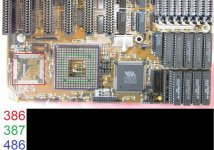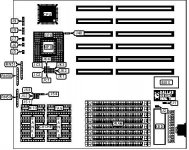computerdude92
Veteran Member
Would anyone like to share with me their opinions on these boards or share any information? They look pretty good to me. Are they good boards? Has anyone here ever owned them before? I don't know anything about their chipsets. They are utilizing Socket 1 and Socket 2. So, being earlier 486 boards they would have trouble with drives larger than 528MB? Please tell me anything you know.
----------------------------------------------------------
Olivetti PCS30/PCS40 Combo 386/486 socket, possibly one of the first 486 boards ever made? "DOC: 11690" is marked on the PCB. Does this indicate it was manufactured in 1990? It has the VIA VT82C495/VT82C480 chipset.
http://motherboards.mbarron.net/models/486isa/pcs30-40.html

----------------------------------------------------------
Tekram G486UVP Socket 2, Is this one of the very first VLB boards? Still has the barrel battery, but includes an external batt connector.
It has the UMC UM82C481BF/UM82C482AF chipset.
I can't seem to find manuals on this second board right now.

I notice the second board has about half of it's cache slots occupied. How well would the performance be with the small cache?
----------------------------------------------------------
Olivetti PCS30/PCS40 Combo 386/486 socket, possibly one of the first 486 boards ever made? "DOC: 11690" is marked on the PCB. Does this indicate it was manufactured in 1990? It has the VIA VT82C495/VT82C480 chipset.
http://motherboards.mbarron.net/models/486isa/pcs30-40.html

----------------------------------------------------------
Tekram G486UVP Socket 2, Is this one of the very first VLB boards? Still has the barrel battery, but includes an external batt connector.
It has the UMC UM82C481BF/UM82C482AF chipset.
I can't seem to find manuals on this second board right now.

I notice the second board has about half of it's cache slots occupied. How well would the performance be with the small cache?
Last edited: