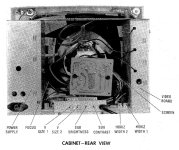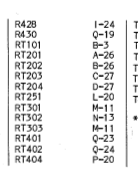robbo007
Experienced Member
Hi guys,
I've recapped the power supply on the monitor as it did not power up. Caps were pretty shot. I've now got a screen like this when not connected to the PC. Any ideas what it could be? Visual inspection of everything else looks good. I gather I should be seeing a white screen when not connected to the PC.
I've recapped the power supply on the monitor as it did not power up. Caps were pretty shot. I've now got a screen like this when not connected to the PC. Any ideas what it could be? Visual inspection of everything else looks good. I gather I should be seeing a white screen when not connected to the PC.