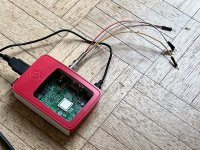Gents, I would enjoy your thoughts on an idea I wanted to try with an extra working IBM 5155 I have:
I was thinking of hiding an extra Raspberry Pi 3 Model B (RPI) inside somewhere and feed its' composite output from the 4 segment jack to the mono CRT input by feeding into the connector usually sitting on the CGA card. Power for the RPI is taken from a drive bay power connector. Also, I would like to feed the XT keyboard into a soarer and then into the PI as well. I'll keep the original stuff in there to create load for the power supply. So some questions for you:
(1) Will the RPI composite work in the CRT and look good? (CGA got 200 lines? how many lines will the RPI produce?)
(2) Any ideas on how to make it all switchable (original XT and RPI) easily? I'd need a single switch on the back that changes the composite from one source to another and the 4+ lines of the keyboard. Is there a simple hardware piece I can solder everything to that does that? I was considering just having a switch for the video and having the soarer piggyback on the DIN connector on the XT mainboard. After reading some I think this will not work as the keyboard is not talking as unidirectionally with the system as I thought.
(3) Any ideas on if/how to make this better or cooler?
Thanks!
I was thinking of hiding an extra Raspberry Pi 3 Model B (RPI) inside somewhere and feed its' composite output from the 4 segment jack to the mono CRT input by feeding into the connector usually sitting on the CGA card. Power for the RPI is taken from a drive bay power connector. Also, I would like to feed the XT keyboard into a soarer and then into the PI as well. I'll keep the original stuff in there to create load for the power supply. So some questions for you:
(1) Will the RPI composite work in the CRT and look good? (CGA got 200 lines? how many lines will the RPI produce?)
(2) Any ideas on how to make it all switchable (original XT and RPI) easily? I'd need a single switch on the back that changes the composite from one source to another and the 4+ lines of the keyboard. Is there a simple hardware piece I can solder everything to that does that? I was considering just having a switch for the video and having the soarer piggyback on the DIN connector on the XT mainboard. After reading some I think this will not work as the keyboard is not talking as unidirectionally with the system as I thought.
(3) Any ideas on if/how to make this better or cooler?
Thanks!