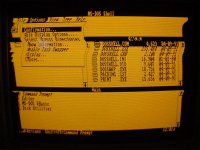themaritimegirl
Experienced Member
I've just discovered that the IBM CGA adapter in my IBM 5155 Portable PC can't seem to handle graphics modes and high-resolution text modes very well, such as in the MS-DOS shell. When the display is filled with stuff, it results in very warped video (see the attached picture). But in the low-resolution text mode, or when sitting at the DOS prompt, it's fine, even with a text-filled screen.
I have another, identical CGA adapter which has a bad memory chip, and I just tried it with the same program, and there is no warping at all. So there's something going on with the composite video output of the first card. Anyone know what it might be? Otherwise I'll just unsolder a memory chip from it to replace the bad chip in the other card, and use that and call it a day.
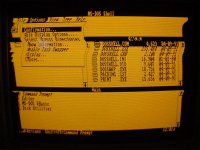
I have another, identical CGA adapter which has a bad memory chip, and I just tried it with the same program, and there is no warping at all. So there's something going on with the composite video output of the first card. Anyone know what it might be? Otherwise I'll just unsolder a memory chip from it to replace the bad chip in the other card, and use that and call it a day.