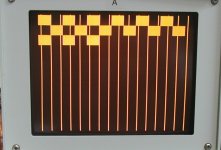dkarguth
Experienced Member
I recently acquired an IBM Professional Graphics Controller that appears to be brand new in the box. However, when I plugged it into my 5175 monitor, all it seems to display is these little vertical lines.

I then ran the IBM diagnostics disk that came with the PGC, and it gave me the error code 3980, which is listed as a "Graphics controller RAM timing error" on this website: http://www.bioscentral.com/misc/ibmdiag.htm
The CGA emulation works just fine, but CGA emulation mode is completely functionally separate from native PGC mode.
I have located the Technical Reference, which is hosted on minuszerodegrees. I'll link it here: http://www.minuszerodegrees.net/oa/OA - IBM Professional Graphics Controller.pdf
From what I can tell, there are three types of RAM on the PGC. The first is the framebuffer, which is made up of a whole bunch of DRAM on the first layer. I don't believe that this is the problem, as there are specific error codes listed for each DRAM chip. Also, the DRAM is referred to as "Adapter RAM" in the list of error codes, and the error I get says "controller RAM".
The second type of ram consists of 3 AM9122-25 SRAM chips. I am not entirely sure what it is used for, but I'm sure it is explained further in the technical reference.
The third type of RAM is what I think is the system RAM for the card. For those of you that don't know, the PGC is basically a stripped-down PC on a card. It has its own 8088, RAM, and onboard system bus, and can actually execute full 8088 instructions. Due to the wording of the error, stating "controller RAM", I initially suspected this RAM was the issue. It is a 6116 SRAM, (U42 in the schematics of the Technical Reference) and is also on the processor card. I went ahead and replaced it, and there is no change in the operation of the PGC. It still gives the same 3980 error.
In the image below, you can see all three types of RAM (but not clearly)
The framebuffer is on the middle card, it consists of a bunch of socketed 16-pin DIP DRAM chips.
The three mystery RAM chips are on the processor card (the top one) and are the 3 22-pin DIPs that are located between the right side of the pin headers.
The system memory is the 24 pin DIP that is to the left of the two socketed ROM chips on the top card.
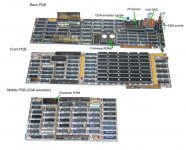
I would appreciate any help that I can get in the matter, as it would be extremely interesting to get this card working.

I then ran the IBM diagnostics disk that came with the PGC, and it gave me the error code 3980, which is listed as a "Graphics controller RAM timing error" on this website: http://www.bioscentral.com/misc/ibmdiag.htm
The CGA emulation works just fine, but CGA emulation mode is completely functionally separate from native PGC mode.
I have located the Technical Reference, which is hosted on minuszerodegrees. I'll link it here: http://www.minuszerodegrees.net/oa/OA - IBM Professional Graphics Controller.pdf
From what I can tell, there are three types of RAM on the PGC. The first is the framebuffer, which is made up of a whole bunch of DRAM on the first layer. I don't believe that this is the problem, as there are specific error codes listed for each DRAM chip. Also, the DRAM is referred to as "Adapter RAM" in the list of error codes, and the error I get says "controller RAM".
The second type of ram consists of 3 AM9122-25 SRAM chips. I am not entirely sure what it is used for, but I'm sure it is explained further in the technical reference.
The third type of RAM is what I think is the system RAM for the card. For those of you that don't know, the PGC is basically a stripped-down PC on a card. It has its own 8088, RAM, and onboard system bus, and can actually execute full 8088 instructions. Due to the wording of the error, stating "controller RAM", I initially suspected this RAM was the issue. It is a 6116 SRAM, (U42 in the schematics of the Technical Reference) and is also on the processor card. I went ahead and replaced it, and there is no change in the operation of the PGC. It still gives the same 3980 error.
In the image below, you can see all three types of RAM (but not clearly)
The framebuffer is on the middle card, it consists of a bunch of socketed 16-pin DIP DRAM chips.
The three mystery RAM chips are on the processor card (the top one) and are the 3 22-pin DIPs that are located between the right side of the pin headers.
The system memory is the 24 pin DIP that is to the left of the two socketed ROM chips on the top card.
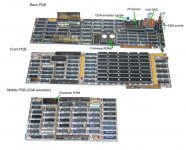
I would appreciate any help that I can get in the matter, as it would be extremely interesting to get this card working.