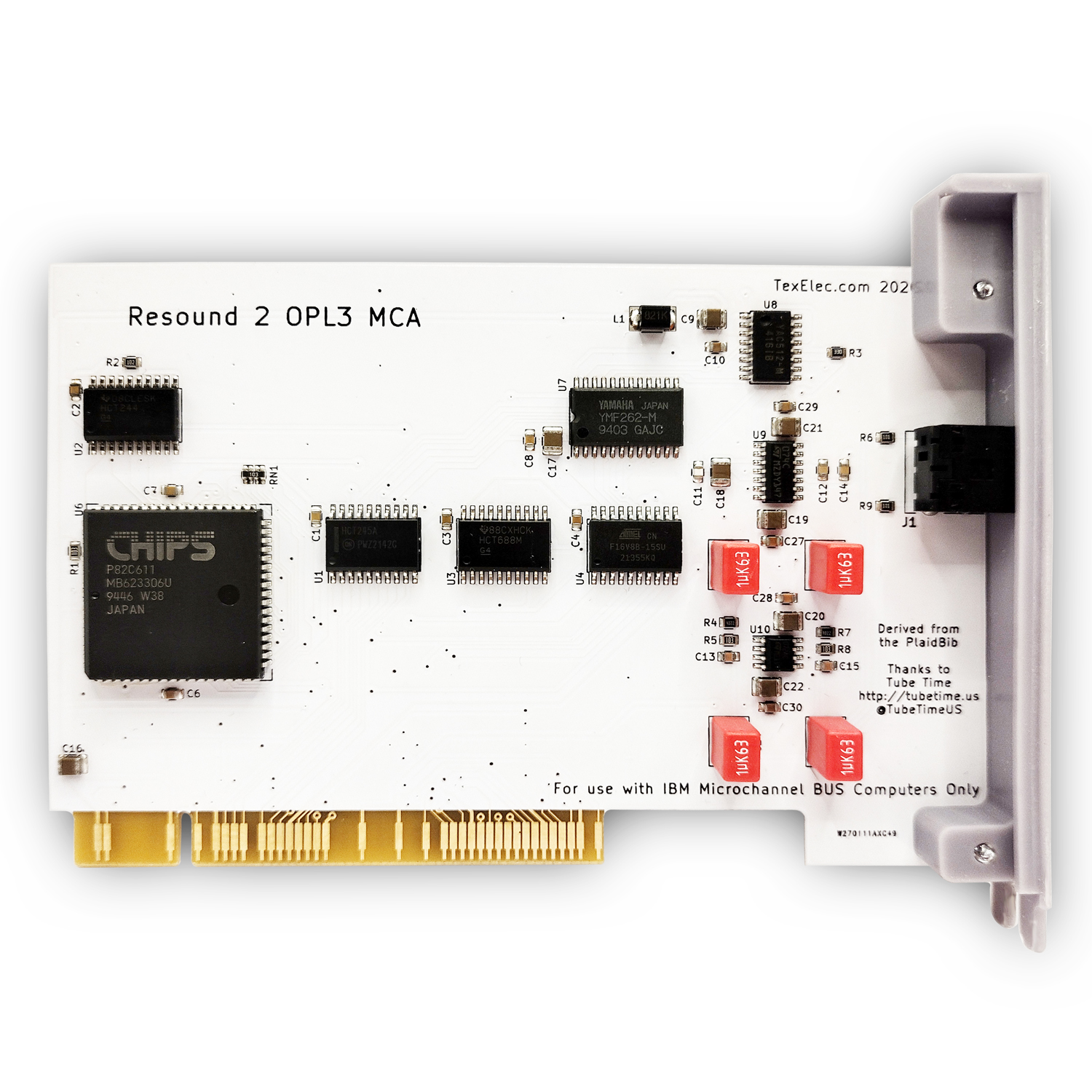VERAULT
Veteran Member
- Joined
- Jan 30, 2012
- Messages
- 9,993
So I have begun work on my iBM p70 portable now that my MCA hdd card came in. I wrote a reference diskette but it couldnt boot. Guess its been 5 years since I last tried it.. without a hard drive not much I could do. I read about the caps being bad and leaky on the floppy drive... and thats exactly what they are so im about to do a recap. Next question is the battery. It doesnt have one.. Can I use two CR2032 in series for the 6.2V? Or does the p70 use a rechargeable battery pack? How should I handle this?
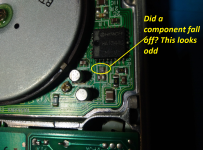
I am counting Four 4.7uf SMD caps and one 10uf smd cap and whatever is going on with that thing I circled? Is that a solder blob joining a couple pads?
EDIT. Crap! Three of these are non polarized!! I dont know if I have them....... Ill have to put in an order and just replace the two in this photo for now... I hate BP caps!!!!
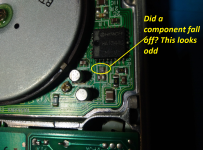
I am counting Four 4.7uf SMD caps and one 10uf smd cap and whatever is going on with that thing I circled? Is that a solder blob joining a couple pads?
EDIT. Crap! Three of these are non polarized!! I dont know if I have them....... Ill have to put in an order and just replace the two in this photo for now... I hate BP caps!!!!
Last edited: