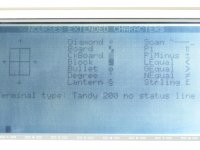hackerb9
Experienced Member
Hello! I created an improved terminfo so that I could use my Tandy 200 as a proper serial console to my UNIX boxes. I thought I'd share what I've got and ask a few questions.
https://github.com/hackerb9/Tandy-Terminfo
Here are some of the unanswered questions I've come upon that I'd appreciate help with:
Thank you for any help you may have.
https://github.com/hackerb9/Tandy-Terminfo
Here are some of the unanswered questions I've come upon that I'd appreciate help with:
- Is there a document that explains what all the glyphs in the Tandy Extended ASCII set are supposed to be? One person who's using my terminfo on his Model 100 has started making a mapping to Unicode but there are some characters that neither of us is quite sure of.
- Has anyone decompiled TELCOM, the built-in terminal emulator? I'm curious if there are any more undocumented escape codes, beyond the ones I've already found. I'd like to have a complete set before submitting my terminfo to Thomas Dickey for inclusion in the official terminal database.
- On a related note, does anyone know what the escape sequence ESC r does? When sent to my Tandy 200 using echo $'\er', TELCOM responds with 7A tua.
- Are there any differences (besides screen size) between the Model 100, 102, and 200 versions of TELCOM?
- While my terminfo is able to show some of the Tandy Extended ASCII codes, such as box drawing, from UNIX, I'd like it to seamlessly convert Unicode characters for me so that when I view a web page I'll get all the lovely accents this machine can show. Is this a solved problem?
It looks there are ways to define a new character mapping for the locale or iconv or luit. However, I haven't found a good How To on doing it and my simple attempts have failed. Does anybody have any tips or suggestions?
Thank you for any help you may have.