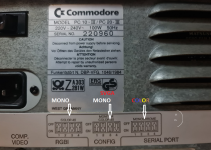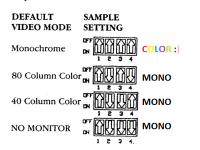Hello
I made an ISA Super VGA card. PCB V1.1.
On a Commodore PC10 computer, the video is monochrome.
1. I removed FB6 and C17 - no change, monochomatic video
2. Bios 3.51 and 4.01 - no changes, monochomatic video
3. I connected the original TRIDENT VGA TVGA9000i card - no changes, the video is also monochrome
4. I connected the card in PC40 - the video is in color.
PC10 - monochrome video
PC40 - color video
I made an ISA Super VGA card. PCB V1.1.
On a Commodore PC10 computer, the video is monochrome.
1. I removed FB6 and C17 - no change, monochomatic video
2. Bios 3.51 and 4.01 - no changes, monochomatic video
3. I connected the original TRIDENT VGA TVGA9000i card - no changes, the video is also monochrome
4. I connected the card in PC40 - the video is in color.
PC10 - monochrome video
PC40 - color video