NTICompass
Member
I picked up a 386 SBC from eBay the other day. The seller said it was pulled from old lab equipment and that they didn't know if it worked and didn't have any documentation for it.
I don't know the jumper settings, I don't know what any of the pins/headers are for, but I decided I'd try firing it up anyway... what's the worst that could happen?

From Mouser, I picked up a ISA backplane (Advantech PCA-6108-0B2E) and connected the SBC, a video card, an AT keyboard and an AT PSU.

To my surprise, the system actually POSTed! It counted up its 8mb of memory... while showing me a "keyboard failure" error. I don't know if this is an issue with the backplane, the SBC, a jumper setting or what. I tried using an XT keyboard instead, I didn't think it would work... and it didn't. Neither did a PS/2 keyboard in a PS/2 to AT adapter.
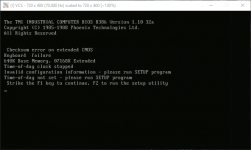
How can I get around this "keyboard failure" error? Does anyone recognize this SBC? Is there a jumper I need to change? Is something wrong with the [keyboard] BIOS? Is something wrong with the backplane? The backplane does have a connector for a PS/2 keyboard dongle or something, but I don't have the correct cable and I don't even know if the SBC would like the a PS/2 keyboard. Is there maybe a PS/2 ISA card I can use?
Can anyone help me out here?


Here are the specs:
It lists multiple KB connectors (one being PS/2) and the "external" AT connector.
I don't know the jumper settings, I don't know what any of the pins/headers are for, but I decided I'd try firing it up anyway... what's the worst that could happen?

From Mouser, I picked up a ISA backplane (Advantech PCA-6108-0B2E) and connected the SBC, a video card, an AT keyboard and an AT PSU.

To my surprise, the system actually POSTed! It counted up its 8mb of memory... while showing me a "keyboard failure" error. I don't know if this is an issue with the backplane, the SBC, a jumper setting or what. I tried using an XT keyboard instead, I didn't think it would work... and it didn't. Neither did a PS/2 keyboard in a PS/2 to AT adapter.
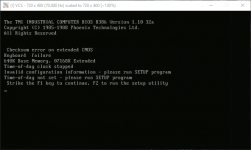
How can I get around this "keyboard failure" error? Does anyone recognize this SBC? Is there a jumper I need to change? Is something wrong with the [keyboard] BIOS? Is something wrong with the backplane? The backplane does have a connector for a PS/2 keyboard dongle or something, but I don't have the correct cable and I don't even know if the SBC would like the a PS/2 keyboard. Is there maybe a PS/2 ISA card I can use?
Can anyone help me out here?


Here are the specs:
- SBC: TMI Industrial Computer 572-A-0301-H (572-DGA-301-202)
- CPU: Intel A80386DX-20
- FPU: Intel A80387DX-20
- RAM: 8 x 1MB
- Chipset: Chips & Technologies CS8230
- ISA Backplane: Advantech PCA-6108.Rev.B2
It lists multiple KB connectors (one being PS/2) and the "external" AT connector.
Last edited:



