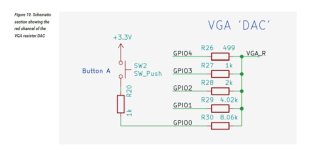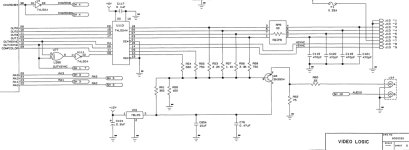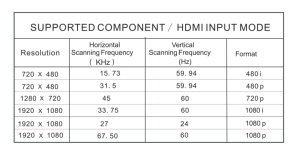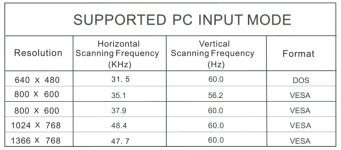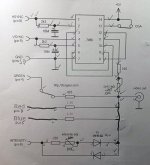Since I started this thread, I wanted to update everyone on exactly where the quest is at - and thanks are due to many of the folks on the board.
First off, as mentioned, I built the circuit by
@deanimator and, incredibly, managed to move it from a breadboard to a soldered board. No, not pretty (they never are with me).

As suggested by
@Eudimorphodon I added B and R and this is the modifications that I actually used from the original circuit, which was linked in the first post. I used what I had and you can see that on the "check off" schematic sheet that I used.
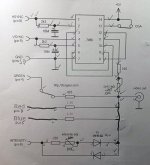
Again - this is not a circuit that I designed - see the first post. I simply modified it a a bit and substituted some components because I had them on hand. It works and, for me, it works very well! It got me actually using the machine and in the process, learning a whole lot about CGA and video, in general.
Of course, I did crave color and recently purchased an
RGBtoHDMI - 6 bit edition

This product is based on the open source project (thanks
@IanB and others). I can't do it justice here so go
here and
here to learn about all the details. It works very well for me and is flexible beyond my current needs.... a couple of screen shots to illustrate...



One very nice feature is that it works with an HDMI to VGA cable -
this one is what I used, and yes, it is active so there is an additional ps involved....BUT, it means that I can use the old thrift store monitor that I posted
here.
Looks decent and I don't have to dedicate my RCA monitor to the XT!