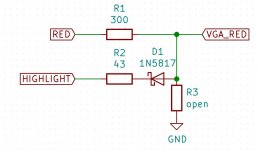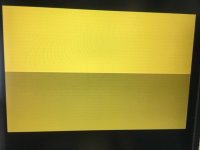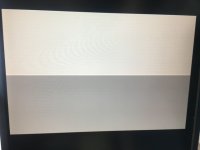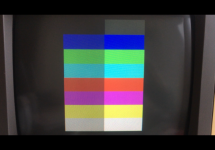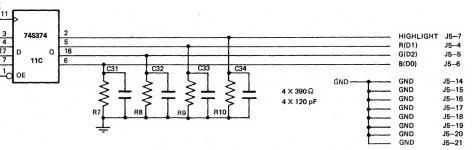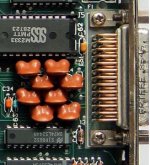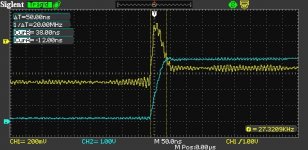Dear All,
I would like to add my contribution to the discussion on this thread about analog/digital, dark yellow/brown etc.
1) The M24 has digital video out. R G B + I. This has already been clarified in the thread.
2) The BROWN color on the CRT318H, CRT319H (H should stand for HITACHI … it would be nice if someone who has these monitors could check if the monitor manufacturer is really Hitachi and what is the Hitachi Model and Chassis Name), is created by a special circuit in the color digital/analog processing in the monitor itself, like it has been designed by IBM for the first time in their 5153 monitor.
The CGA card (for both IBM XT and Olivetti M24/AT&T PC6300) can only create dark yellow.
The monitor has a special circuit who is able to cut the green voltage when the digital combination of R G B + I instructs the monitor to display a dark Yellow (Color Code number 6). The IBM created this to have brown instead than dark yellow (color number 6) and dark grey instead of black, for color number 8.
I believe Hitach has replicated this behaviour of IBM 5153 color monitor. The special circuit can be found in the schematics of the IBM monitor, in the reference manual.
At the website:
https://www.aceinnova.com/en/electronics/cga-and-the-brown-color-in-ibm-5153-color-display/
you can find the explanation and a link to download the IBM Technical Reference Manual. IN the site there is the picture taken from the manual. The darkened side of the schematics is the special circuit to implement this behaviour.
The Toshiba or Mitsubishi color monitor for the M24 or the AT&T CRT318T, are TOSHIBA and can handle only dark yellow, not brown, as they don't have such special circuit.
Olivetti in Italy also sold Mitsubishi color monitors, but I don't know if this monitor was also sold as CRT318 to AT&T (because there would have been a CRT318M, probably, but I never heard this model).
IBM was the only company implementing this, at the time their monitor was sold. All the other were displaying dark yellow. Probably Hitachi has implemented the same feature later. Don't know if IBM patented this modification.
That is why the AT&T version of the Customer Test displays dark yellow (or maybe it recognizes the type of monitor, if either CRT318T, or CRT318H/CRT319H) by displaying the appropriate text.
While Olivetti's has only Dark Yellow.
I didn't read all the very long thread, so in case anybody has still questions, thanks to let me know.
Hope this clears the topic.
On the other side, I'm building a couple of board MCE2VGA 2.0 designed by Luis Antoniosi.
https://sites.google.com/site/tandycocoloco/mda-cga-ega-to-vga
https://github.com/lfantoniosi/mce2vga
I had the idea to modify the VHDL Source Code to include the management of the Olivetti M24 24Mhz Video output.
The problem is: according to Luis Antoniosi's investigations, the speed of the static RAM for the frame buffer, should be maximum 5ns of access time, not 8 as in his project.
Unfortunately there is no such static memory that has the same footprint (44 TSOP-II) of the one used in Luis Antoniosi's project .
Modify the VHDL to include the management of 24Mhz shouldn't be a problem (even though I'm not a master in VHDL).
Problem is the access time of the static memory chip and its package.
By re-engineering the board and using a different package of the static RAM (it seems there are on the market static RAMS with access time of 5ns with a different package), it would be possible to implement it.
But I'm not skilled in PCB design.
Maybe someone here could think about it. So we have a real conversion with a frame buffer.
Is anybody actually using the MCE2VGA for the IBM PC or other computers? I've read the board has some problems of lagging etc. Thanks to share your experiences.
Of course the board should also be changed to support a DB25 connector, or we could use a DB9 to DB25 converter when the AT&T/Olivetti video output is used.
Bye
Vincenzo.