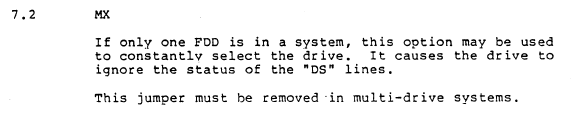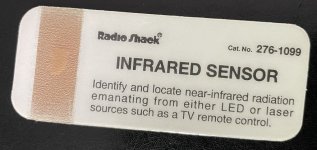notneb82
Member
- Joined
- Dec 6, 2021
- Messages
- 10
Hey folks,
I have a Mitsubishi M4851 360K drive that reads disks without any issues, but it refuses to write to any. All of the disks I have tested do have the notch in them to allow the drive to write and are 360k formatted. I managed to find a manual online for the drive and browsed through it to see if perhaps there is a jumper or dip switch setting that could give write protection even if a disk has the write-notch. The only thing remotely close in the manual is a setting called 'write-protect inversion'. Now, I may be thinking of this setting incorrectly, but could this mean that if the notch is not present or covered by a piece of tape the drive can write to the disk and if the notch is present it is write-protected? I went ahead and tried a disk with a piece of tape over the notch but the computer still says all disks are write-protected.
At this point, I'm wondering if it could be the write-protect sensor malfunctioning. How would I go about testing the write-protect sensor? Seems it is an IR LED and if the beam is interrupted, write protects the disk. Is there a good way to test the diode and sensor for proper function? Does anyone know if this is a common problem with these drives?
I have a Mitsubishi M4851 360K drive that reads disks without any issues, but it refuses to write to any. All of the disks I have tested do have the notch in them to allow the drive to write and are 360k formatted. I managed to find a manual online for the drive and browsed through it to see if perhaps there is a jumper or dip switch setting that could give write protection even if a disk has the write-notch. The only thing remotely close in the manual is a setting called 'write-protect inversion'. Now, I may be thinking of this setting incorrectly, but could this mean that if the notch is not present or covered by a piece of tape the drive can write to the disk and if the notch is present it is write-protected? I went ahead and tried a disk with a piece of tape over the notch but the computer still says all disks are write-protected.
At this point, I'm wondering if it could be the write-protect sensor malfunctioning. How would I go about testing the write-protect sensor? Seems it is an IR LED and if the beam is interrupted, write protects the disk. Is there a good way to test the diode and sensor for proper function? Does anyone know if this is a common problem with these drives?