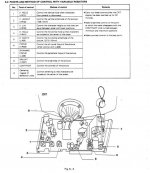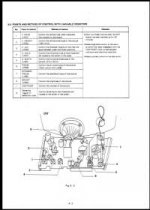SteveH
Experienced Member
I've got a Panasonic monitor that doesn't always sync correctly after hitting CTRL-ALT-DEL. I sometimes need to switch the monitor off and on several times before it displays the image correctly.
Here's what it looks like before CTRL-ALT-DEL:

And here's after:

It's a 1980s Panasonic monitor, model TR-120T1L, and is attached to an LSI Octopus computer. I'm struggling to find any info for this monitor, so thought I'd ask here if anyone has any ideas on what may need adjusting. I've not re-capped this yet.
Here's what it looks like before CTRL-ALT-DEL:

And here's after:

It's a 1980s Panasonic monitor, model TR-120T1L, and is attached to an LSI Octopus computer. I'm struggling to find any info for this monitor, so thought I'd ask here if anyone has any ideas on what may need adjusting. I've not re-capped this yet.