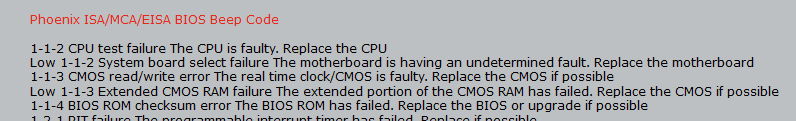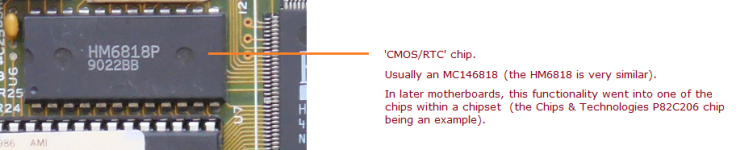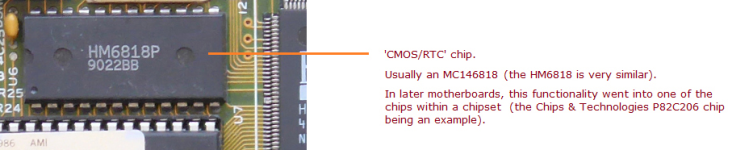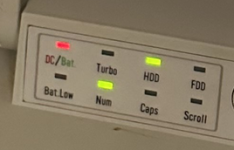Got the power supply in for this beast but it won’t start. Throws a 1-1-3 error beep code on me instantly upon powerup.
According to this page, for my BIOS, this means “CMOS Read/Write test in progress or failure”
Does this mean my BIOS chip is bad?
According to this page, for my BIOS, this means “CMOS Read/Write test in progress or failure”
Does this mean my BIOS chip is bad?