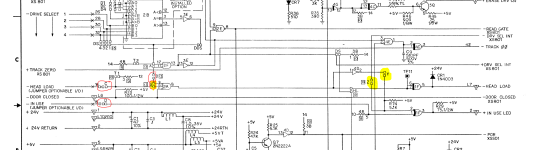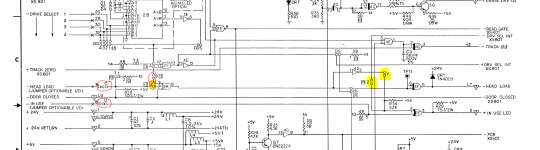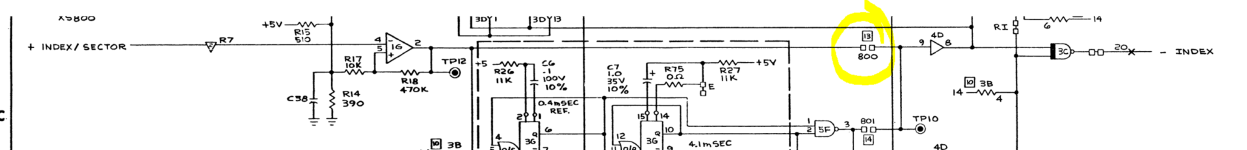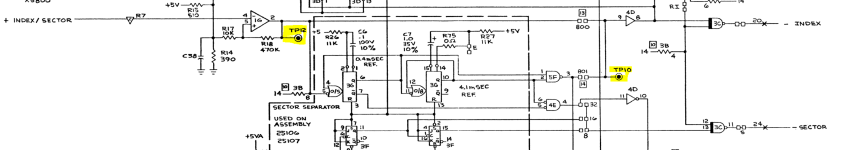Hi All,
I am running into troubles setting up an old Shugart 800-2 Drive from Ebay.
The only good thing is, that the AC (230V - I am located in Europe) works fine.
My setup:
**********
Mainboard: ASUS N68-S3 UCC
OS: Freedos 1.3
FD Cable is connected after the twist to a shugart 50to34pin adapter - bought on ebay from a french guy (from the same seller this youtuber "Adrian Digital Basement" bought it as well
)
Power Supply: +5/-5V I created out of an pico ATX PSU unit
+24V I get from an external power supply

The 50to34 pin connector is set to defaul jumper settings ( see picture)


The FD Cable is working well because I tested it before with a standard 3,5inch drive.
I checked mostly all PCB line if the have a shorten or an interruption since this PCB from the drive is very very old and unfortunately it was not in the best condition :-(

As you see, I set jumper to DS2 and terminated via Jumper all bridges from T1, T2, T3,T4,T5 and T6
According to the this video (
) I set in BIOS the A Drive to 720K 3,5"
After booting into freedos I am not able to change drive from C: to A:.
If doing this, I am receiving such an error - btw the drive makes no sound e.g. no sound for the stepper or the solenoid etc. External PSU for 24V is more or less in IDLE (==> 0 Amps! - no current flow :-( )

While playing with ImageDisk 1.19 from Dave Dunfield, nothing is working either :-(
I did not changed any default setting and tried the RPM Test ( T ) - but while doing this nothing is happening, no sound, no movement, no LED etc...
in all cases I had an 8" DISK inserted and the door was closed from the drive.
Then I was changing the BIOS settings to 1,2MB 5,25" according to this recommendation (https://retrocmp.de/fdd/8inch/general.htm#intro) but also without success.
Could somebody tell me which steps I should follow to find the root cause of my problem why the drive is not reacting.
BR
Dieter
I am running into troubles setting up an old Shugart 800-2 Drive from Ebay.
The only good thing is, that the AC (230V - I am located in Europe) works fine.
My setup:
**********
Mainboard: ASUS N68-S3 UCC
OS: Freedos 1.3
FD Cable is connected after the twist to a shugart 50to34pin adapter - bought on ebay from a french guy (from the same seller this youtuber "Adrian Digital Basement" bought it as well
Power Supply: +5/-5V I created out of an pico ATX PSU unit
+24V I get from an external power supply

The 50to34 pin connector is set to defaul jumper settings ( see picture)


The FD Cable is working well because I tested it before with a standard 3,5inch drive.
I checked mostly all PCB line if the have a shorten or an interruption since this PCB from the drive is very very old and unfortunately it was not in the best condition :-(

As you see, I set jumper to DS2 and terminated via Jumper all bridges from T1, T2, T3,T4,T5 and T6
According to the this video (
After booting into freedos I am not able to change drive from C: to A:.
If doing this, I am receiving such an error - btw the drive makes no sound e.g. no sound for the stepper or the solenoid etc. External PSU for 24V is more or less in IDLE (==> 0 Amps! - no current flow :-( )

While playing with ImageDisk 1.19 from Dave Dunfield, nothing is working either :-(
I did not changed any default setting and tried the RPM Test ( T ) - but while doing this nothing is happening, no sound, no movement, no LED etc...
in all cases I had an 8" DISK inserted and the door was closed from the drive.
Then I was changing the BIOS settings to 1,2MB 5,25" according to this recommendation (https://retrocmp.de/fdd/8inch/general.htm#intro) but also without success.
Could somebody tell me which steps I should follow to find the root cause of my problem why the drive is not reacting.
BR
Dieter