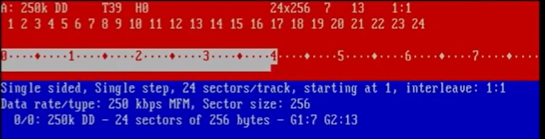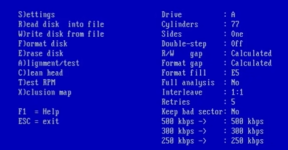Oh does it use pulse to determine rpm? My bad! (I guess I assumed imd had to read data because I see it trying to determine disk format at the start of that operation)you should be seeing a pulse of 1.2 msec to 2.2 msec duration at TP12 with each revolution of the disk
Upcoming Events:
- VCF South West - June 14 - 16, Davidson-Gundy Alumni Center at University of Texas at Dallas
- VCF West - Aug 2 - 3, Computer History Museum, Mountain View, CA
- VCF Midwest - Sept 7 - 8 2024, Schaumburg, IL
- VCF SoCal - Mid February 2025, Location TBD, Southern CA
- VCF East - April 2025, Infoage Museum, Wall NJ
-
Please review our updated Terms and Rules here
You are using an out of date browser. It may not display this or other websites correctly.
You should upgrade or use an alternative browser.
You should upgrade or use an alternative browser.
Need help - setting up old Shugart 800-2 8inch drive on my freedos testbench
- Thread starter _ds_
- Start date
My understanding is that IMD measures RPM based on index pulse timing.Oh does it use pulse to determine rpm? My bad! (I guess I assumed imd had to read data because I see it trying to determine disk format at the start of that operation)
The ability to see the index pulse is crucial, since it tells the drive controller where a track "starts" and when a disk has made one complete revolution.
Chuck(G)
25k Member
No, it doesn't--you need a formatted disk. Look at the NEC 765 spec sheet--there's no programmatic way to sample the index pulse. (you can do this with WD 17xx, 27xx FDCs, however). Run IMD and look at the instructions for the RPM test. "Please insure that the drive contains a formatted disk"
Last edited:
Sorry for my late replay - is a busy work week
To be honest, when inserting a 8“ disk (bought from eBay and not formatted - don’t know what data is on it….), turning on the AC motor I don’t get a pulse signal on TP12 measured with my oscilloscope
I would assume that the index led is permanently powered on and on the photo transistor a signal should be initiated - right?
With a disk in the drive and the spindle motor running, you should be seeing a pulse of 1.2 msec to 2.2 msec duration at TP12 with each revolution of the disk. If you see no pulse then there is a problem with one or more of the following:
- the index sensor LED
- the index sensor phototransistor
- IC number 1G
To be honest, when inserting a 8“ disk (bought from eBay and not formatted - don’t know what data is on it….), turning on the AC motor I don’t get a pulse signal on TP12 measured with my oscilloscope
I would assume that the index led is permanently powered on and on the photo transistor a signal should be initiated - right?
eswan
Experienced Member
To be honest, when inserting a 8“ disk (bought from eBay and not formatted - don’t know what data is on it….), turning on the AC motor I don’t get a pulse signal on TP12 measured with my oscilloscope
Single sided or double sided disk? Index sensors are in different locations. You should be able to punch a hole in the appropriate spot if it's wrong.
When I was having problems with the index sensor on a Tandon 8", I was able to see the index pulse when removing and inserting the floppy.
Single sided or double sided disk? Index sensors are in different locations. You should be able to punch a hole in the appropriate spot if it's wrong.
When I was having problems with the index sensor on a Tandon 8", I was able to see the index pulse when removing and inserting the floppy.
Chuck(G)
25k Member
Chuck(G)
25k Member
Start with the opto on the index sensor. With a disk spinning, you should get a signal out of that. It wouldn't be unknown for the IR LED to have failed. Could also be grunge blocking the light path...
I figured it out.
The potentionmeter for the photo transistor was faulty.
I adjusted the value and now I am getting a nice signal on TP12
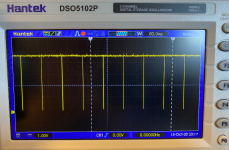
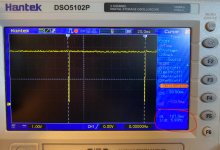
I think there is still an issue with the revolution because I meassure only 167ms and IMD is calculating only 321rpm which is a bit strange because if I take periode of 167ms and try to calculate out of it the revulotions per minute it should be like 60000/167 = 359,28 rpm
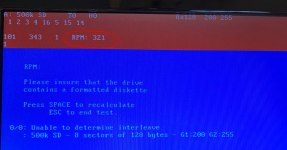
I found on eaby a second 8inch shuart 800-2 floppy drive which is in much better conditon and it was working out of the box.
If I check there the signal on TP12 I am getting 170ms periode and IMD is showing me 360rpms.
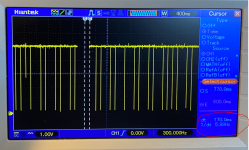
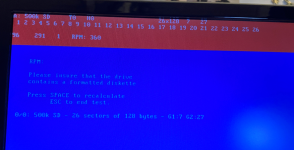
What do you think?
The potentionmeter for the photo transistor was faulty.
I adjusted the value and now I am getting a nice signal on TP12
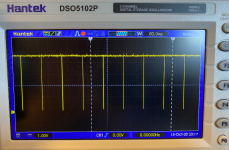
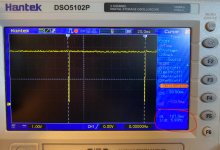
I think there is still an issue with the revolution because I meassure only 167ms and IMD is calculating only 321rpm which is a bit strange because if I take periode of 167ms and try to calculate out of it the revulotions per minute it should be like 60000/167 = 359,28 rpm
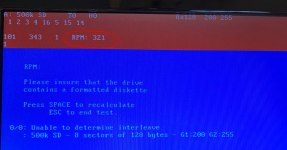
I found on eaby a second 8inch shuart 800-2 floppy drive which is in much better conditon and it was working out of the box.
If I check there the signal on TP12 I am getting 170ms periode and IMD is showing me 360rpms.
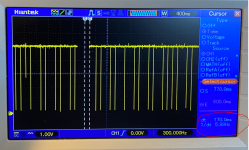
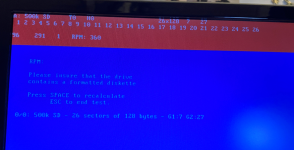
What do you think?
Chuck(G)
25k Member
What are you using for a test diskette?
Chuck(G)
25k Member
I infer that it's working. But I meant not what physical disk, but its content. Sorry if I was misleading. I can create a formatted disk that will absolutely mess up IMD's RPM measurement. Trust what your 'scope displays on the INDEX/ pin.
Chuck(G)
25k Member
Normal (i.e. IBM 3740 for FM, System/3 for MFM) is 26x128 and 26x256, respectively.
if you watch this video exact on position 42:25 Adrian is telling us, that in BIOS he switched to 1.44MB Disk and then he fromated the disk with NFORMAT
I did the same in BIOS:
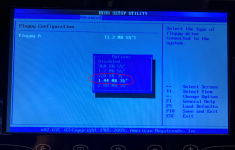
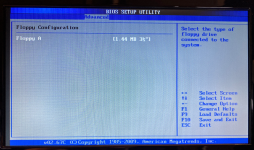
But when booting and starting NFROMAT I created as Adrian did a 500k configuration like
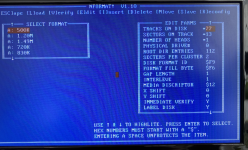
When I start formatting I see 1.2 instead of 1.44 :-(
In Adians video there you see 1.44
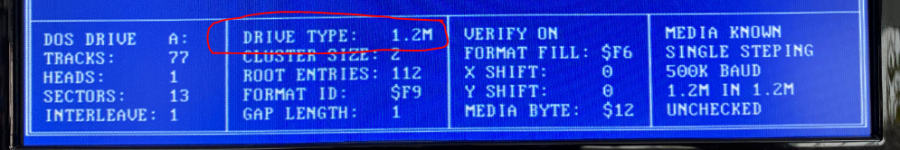
And when doing the whole formatting it ends up in a "Seek error" - see my attached youtube video
has anybody an idea?
I did the same in BIOS:
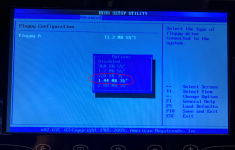
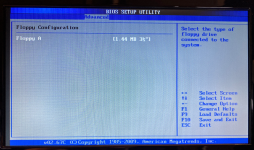
But when booting and starting NFROMAT I created as Adrian did a 500k configuration like
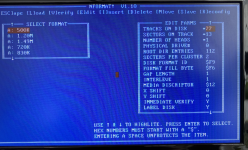
When I start formatting I see 1.2 instead of 1.44 :-(
In Adians video there you see 1.44
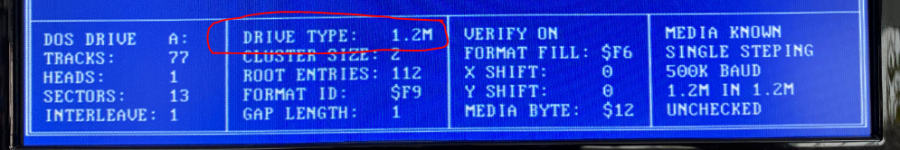
And when doing the whole formatting it ends up in a "Seek error" - see my attached youtube video
has anybody an idea?
All I can do is confirm that NFORMAT didn't work for me either. I don't know what the delta was between my setup and Adrian's, but it didn't work for me. Since then I've confirmed there's nothing wrong with the drive or media I was using (they work perfectly fine on my Model 2) but as for creating a bootable DOS disk, no-go. At the time I thought maybe it had to do with the interaction between NFORMAT and the particular FDC chip / BIOS in the box I was using, but that was just a guess.
Could I do with ImageDisk a self test, so that I can ensure that the drive / disk ( I also want to ensure if my disk media is fine or not …) is working fine?
E.g formatting the disk and writing during format a certain value onto each track
How to I verity it? With the align option with ImageDisk?
If yes how to interpret all the written values? Is there somewhere a good and easy explanation how to read and understand the measured values?
E.g formatting the disk and writing during format a certain value onto each track
How to I verity it? With the align option with ImageDisk?
If yes how to interpret all the written values? Is there somewhere a good and easy explanation how to read and understand the measured values?
Chuck(G)
25k Member
Have you looked at any of the "we don't use the BIOS' formatters? Say, FORMATQM?
Alternatively, consider a TSR that hooks the Int13 floppy driver and implements full 1.44/2.88 support.
Alternatively, consider a TSR that hooks the Int13 floppy driver and implements full 1.44/2.88 support.
Also, remember technically you need a known good disk and/or drive to verify another. For example when aligning a 5.25 drive, insert a disk formatted in a known good drive (or created by a vendor) and run ImageDisk align mode testing track zero, 10, 20, 30 etc. Step back and forth to verify the same numbers come up, or you can tell by the tone of the beep. Tracks > 35 are always a treat on 40 track drives 
Good news. 
I got one of my two drives working under freedos v1.3. With the help of 8FORMAT I am able now, to add files, create folders under DOS on my 8" Shugart Drive
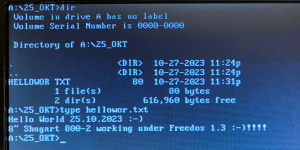
But unfortunately, the other drive still make a lot of problems.
Under IMD I am not able to read the disk with Align Test - I am getting all the time "?".
I added a probe on TP1 and TP2 during Align Test with my osclilloscope, and the signal is very weak.
Compared to my working drive - there is a big visual difference:
First pic is from working drive
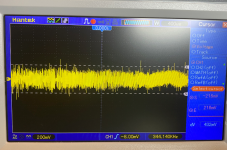
Second one from the non working drive.
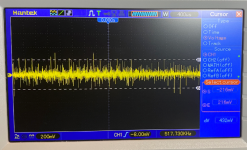
has anybody an idea what could be wrong and what I coudl do next?
I got one of my two drives working under freedos v1.3. With the help of 8FORMAT I am able now, to add files, create folders under DOS on my 8" Shugart Drive
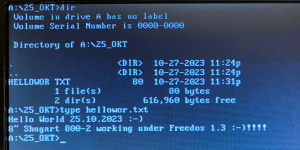
But unfortunately, the other drive still make a lot of problems.
Under IMD I am not able to read the disk with Align Test - I am getting all the time "?".
I added a probe on TP1 and TP2 during Align Test with my osclilloscope, and the signal is very weak.
Compared to my working drive - there is a big visual difference:
First pic is from working drive
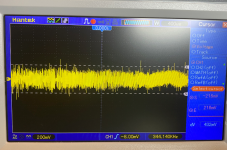
Second one from the non working drive.
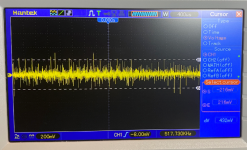
has anybody an idea what could be wrong and what I coudl do next?