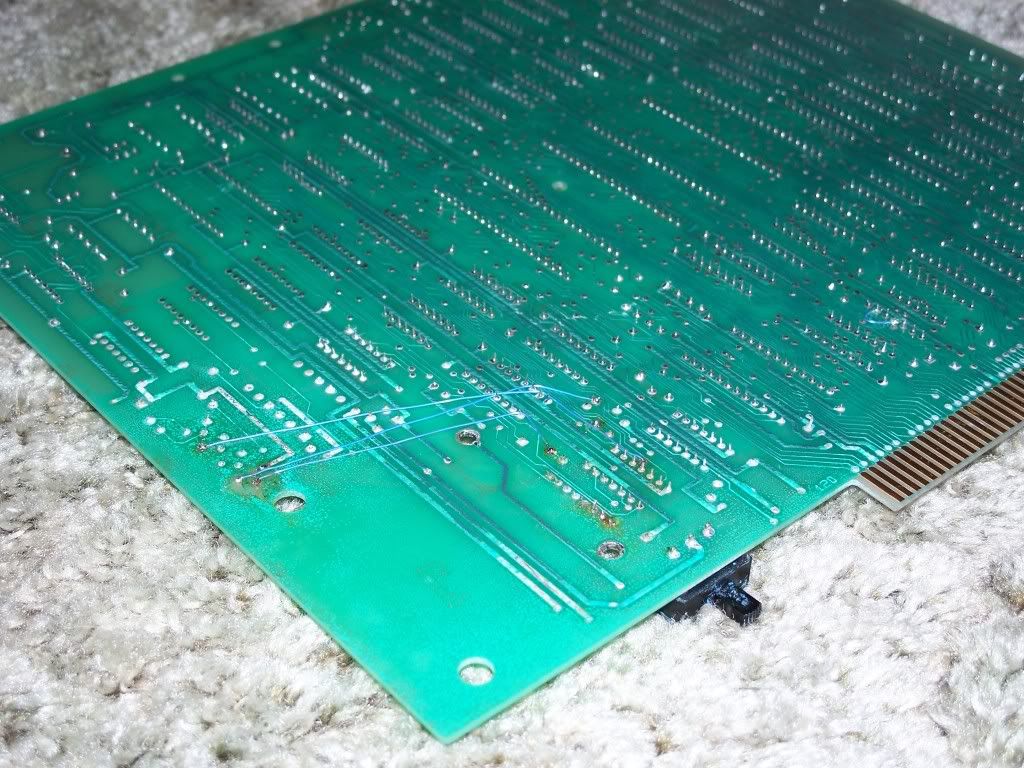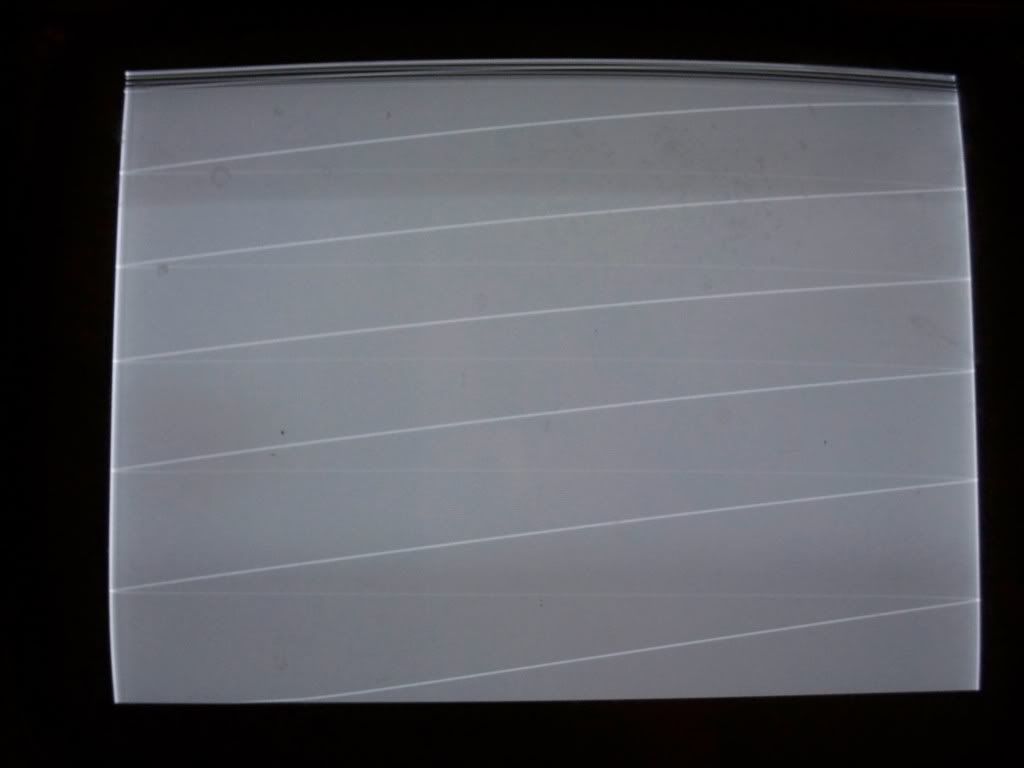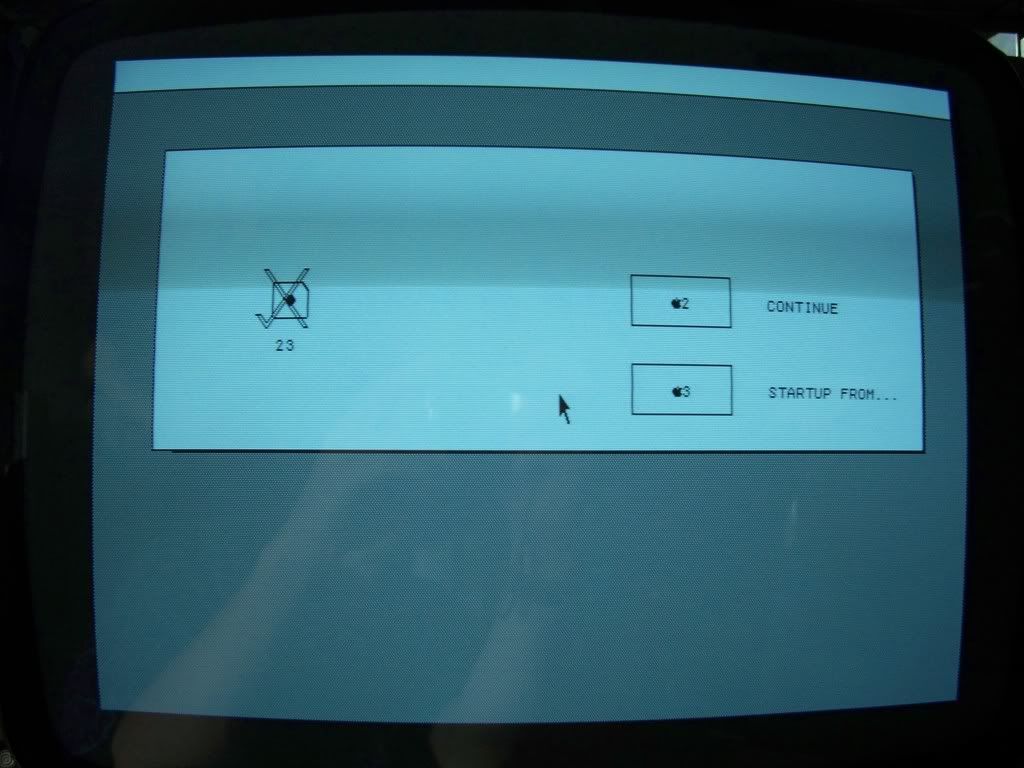NeXT
Veteran Member
With a lot of thanks from Erik and my friend SAQ from Nekochan.net, I amnaged to come in ownership of a Lisa 2 for a VERY reasonable sum of money.
Save for the mouse (working on that), it's all there and a ProFile drive is on the way.
Now without further chit-chat, here she is! Lisa Serial # A4191631

...Yeah. Well right off the bat we can clearly see that someone decided it would be cool to spraypaint the system black. At least they didn't cover over the apple logos or the identification badging. I don't know what kind of paint was used (normal stuff or that plastic bonding stuff) but if the painter is reading this, please chime in as you will be immune from prosecution.
Regardless, I need to somehow get it off.
The second thing is a bit more serious.
Like most Lisas, the battery has decided to spooge all over the board it sits on and the backplane.


It does not look really bad so hopefully all that happened is it ate away the coating over the traces and not the traces themselves and any broken spots can be patched with wire.
The other issue I need insight on is the mouse. I'm working on getting one but for now all I got is a IIe and Mac 512 mouse and I don't dare try either with the lisa until I'm sure it will work. Being the top-of-the-line system for Apple, I would not be suprised if it was propreitary to everything else they had (except the ProFile which pretty much ran off a parallel port...)
Save for the mouse (working on that), it's all there and a ProFile drive is on the way.
Now without further chit-chat, here she is! Lisa Serial # A4191631

...Yeah. Well right off the bat we can clearly see that someone decided it would be cool to spraypaint the system black. At least they didn't cover over the apple logos or the identification badging. I don't know what kind of paint was used (normal stuff or that plastic bonding stuff) but if the painter is reading this, please chime in as you will be immune from prosecution.
Regardless, I need to somehow get it off.
The second thing is a bit more serious.
Like most Lisas, the battery has decided to spooge all over the board it sits on and the backplane.


It does not look really bad so hopefully all that happened is it ate away the coating over the traces and not the traces themselves and any broken spots can be patched with wire.
The other issue I need insight on is the mouse. I'm working on getting one but for now all I got is a IIe and Mac 512 mouse and I don't dare try either with the lisa until I'm sure it will work. Being the top-of-the-line system for Apple, I would not be suprised if it was propreitary to everything else they had (except the ProFile which pretty much ran off a parallel port...)