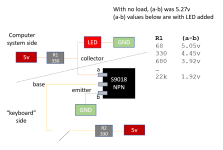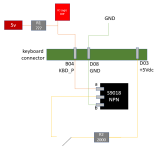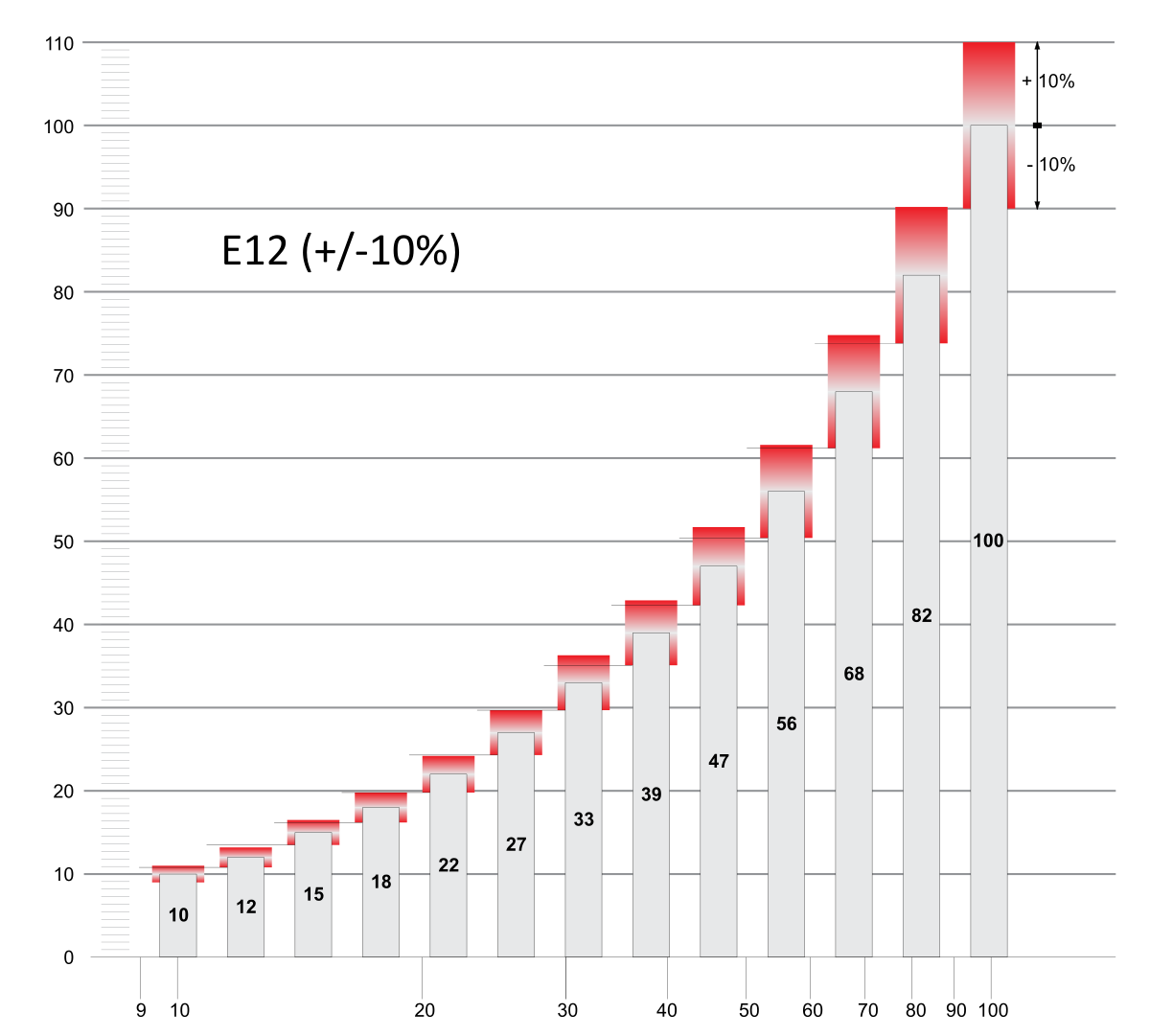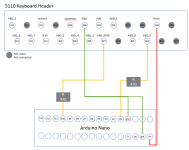I toyed around with the USB-parallel cable - turns out they just aren't that reliable under 64-bit Windows. I may come back to it later. Meanwhile, I did have success with the Ardunio Nano!
At first I tried R=680ohm, and no responses.
So I reduced R=560ohm -- and that worked, but the system would "freeze" after about 30 key-presses. These are the cheaper 5% resistors.
Reduced to R=470 ohm, and... so far, no problem!
For now, just replicating the "press 9" experiment, but it is all coordinated by software in the Nano.
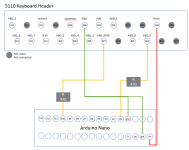
There isn't much protection should one of these resistors fails closed (short-circuit?), but that's true elsewhere in this vintage system.
Here's the brief Arduino Nano code...
#define PIN_KBD_P 2
#define PIN_KBD_STROBE 11
void setup() {
pinMode(PIN_KBD_P, OUTPUT);
digitalWrite(PIN_KBD_P, LOW);
pinMode(PIN_KBD_STROBE, OUTPUT);
digitalWrite(PIN_KBD_STROBE, LOW);
}
void loop() {
pinMode(PIN_KBD_P, OUTPUT);
pinMode(PIN_KBD_STROBE, OUTPUT);
delay(60);
pinMode(PIN_KBD_P, INPUT);
pinMode(PIN_KBD_STROBE, INPUT);
delay(940); // wait out remainder of a second before next key-press
}
And a quick video to show it in action...
Next up is a full "interactive mode" to enter keys from some modern USB keyboard and have them translated into IBM 5110 scan codes.
Any suggestions on an easy way to inline a resistor into these 22 gauge wires, without soldering? :D