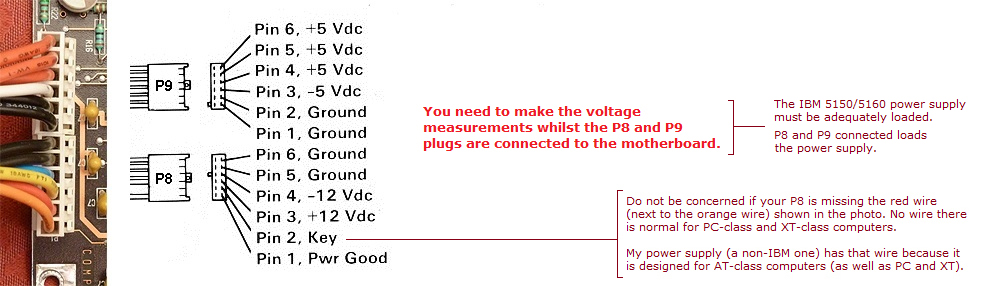JDT
Veteran Member
For all we know, the OP is going to fit a CPU, and discover that everything works.
Bah, I just discovered my i286-6 has a missing pin... doesn't look like it's stuck in the socket... so I've fitted the i286-10 for now. Ordering a POST card from Amazon I guess, since neither of mine want to be found right now. Killing me not getting this unit to fire up.