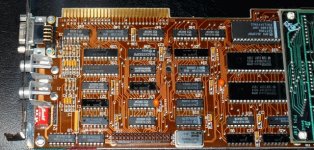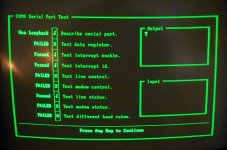Perhaps there's a version problem. I run an XT clone with a Trantor MA13B and external ZIP. I use MA13B.SYS and TSCSI.SYS; works fine under DOS 6.22.
I have run a similar setup on a '386 machine, using most of the same hardware. I was beginning to suspect the adapter, but -
mirabile dictu - I resolved the issue; a configuration problem. The answer came from one of the many sources I investigated online. It turned out that adding "LASTDRIVE=J" to the top of the CONFIG.SYS file resolved the conflict. I don't know how many drives DOS 6.22 is prepared to address by default, but apparently fewer than this.
A: and B: are floppies, 16 GB Bigfoot is partitioned into three 2GB partitions which are C:, D: and E:. The Everex RAM drive was being assigned F:, but I had disabled that in my attempt to figure out what was going wrong. ASPIDISK.SYS was announcing it had installed the ZIP as F: but when I would try to access it I would get a "general fault" error.
Next I tried running IOMEGA's GUEST.EXE from a floppy (B

. Once again GUEST hung the system, until I found this nugget (below) and edited the GUEST.INI file to reference C:\SCSI\ASPI2DOS.SYS, the driver the Adaptec install wanted to use for the 1522A. You can see that the default INI does not have a value for that, which would explain the system hang. Too bad there was no error generated, though.
"GUEST Locks up the System
If GUEST locks up the system when it is loading from either the
AUTOEXEC.BAT file or the MS-DOS prompt, GUEST might be scanning for
different SCSI adapters from the one you are using. To solve the
problem, edit the GUEST.INI file and insert a semicolon (

as the
first character in the lines containing ASPI managers that are not
being used. (This makes the software treat these lines as remarks.)
The GUEST.EXE program uses the GUEST.INI file to load ASPI managers.
Below is the default GUEST.INI file:
[----Scan for existing ASPI managers---]
SCAN=ON
[----Load ASPI managers----]
ASPI=ASPIPPA3.SYS SCAN /INFO SL360=NO SMC=NO
ASPI=ASPI1616.SYS SCAN /INFO
ASPI=ASPIPC16.SYS SCAN /INFO
ASPI=ASPIPC8.SYS SCAN /INFO
ASPI=ASPIPC2.SYS SCAN /INFO
ASPI=ASPIPC4.SYS SCAN /INFO"
With that modification GUEST ran, albeit with everything else in CONFIG.SYS disabled, and I had a drive labeled F:. I was unable to read the disk I inserted but got an error stating "invalid media", not general fault. I switched to a disk I had used and knew was good, and got a directory listing. So far so good.
Next I tried allowing CONFIG.SYS to identify the drive. Once again the ZIP disk was recognized and assigned label F: (the RAM drive still disabled). Finally I un-commented the RAM drive reference and it installed as G:.
Nothin' to it.
Final version of CONFIG.SYS:
LASTDRIVE=J
DEVICE=C:\SCSI\ASPI2DOS.SYS /D
DEVICE=C:\SCSI\ASPIDISK.SYS /D
DEVICE=C:\DOS\HIMEM.SYS /INT15=256 /VERBOSE
DOS=HIGH
DEVICE=C:\DOS\SETVER.EXE
FILES=30
DEVICE=C:\DOS\EGA.SYS
DEVICE=C:\EVRX\EDISK.SYS /E
MEM /F reports:
Free Conventional Memory:
Segment Total
------- -----------------
00C67 80 (0K)
00F40 96 (0K)
00F46 88,992 (87K)
02500 502,784 (491K)
Total Free: 591,952 (578K)
No upper memory available
The Everex 125 card was able to backfill conventional memory but I have not figured out how to backfill upper memory. When it creates the RAM drive extended memory is used. I haven't been able to LOADHIGH, in other words.
-CH-