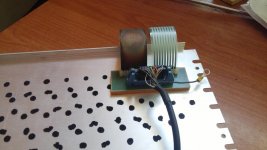>>> but it seems we're doing autopsies, with little possibility of resurrections.
To carry on with the medical analogy - I think the patient is still in the medical centre being diagnosed as to what the problem is. Once we have a diagnosis, then we can treat the problem - not before.
We still don't know where the problem is - and this (to me) sounds like a not-so-simple fault. It may turn out to be a simple fault that is presenting in a weird way. We just don't know...
If it transpires it is on the main logic board - then you have a couple of possibilities: (1) learn the skills yourself to replace an IC. If you know the correct way to replace an IC (we can explain this to you), and have the right tools (most of which are relatively cheap), and have practiced on some 'gash' stuff that you can purchase from e-bay then you may decide to attempt the repair yourself. (2) find someone locally with the right skill set. TV/audio equipment repairers, local computer enthusiasts with the right skill set - or even a local VCFED member willing to help out. (3) send it away for repair (now you know definitively what the problem is).
Besides which - if the problem is on the main logic board, then obtaining a keyboard replacement (be it a real keyboard or something 'faking' the keyboard) is going to be counter productive as the actual problem is elsewhere.
If we know for absolute sure that the replacement keyboard you have obtained is also faulty - then you either need to learn from that in the next one you purchase, or look to get a 'virtual replacement' as you have asked in another thread. This, in itself, will be an interesting project for someone to take on - but whether it will actually fix your problem...
Faced with what you are I would proceed as follows:
(1) Connect the keyboard cable up to the O1.
(2) Leave the physical keyboard disconnected from the keyboard cable.
(3) Boot up CP/M on the O1 by 'faking' the <RETURN> key (as you have done previously by shorting out the row and column corresponding to the position of the <RETURN> key in the key matrix).
(4) Thoroughly test every single key in the keyboard matrix by shorting out the key on the row/column at the keyboard end of the keyboard cable and ensuring the O1 displays the correct corresponding character (or performs the appropriate action if it is a control key).
If the above works OK - there would seem to me to be no logic fault present on the main logic board of the O1 or in the keyboard cable itself. What we are then left with is the replacement keyboard you obtained - or electrical shielding (which is what I think the missing pin on the keyboard connector of the O1 is concerned with). If it is the electrical shielding - this may turn out to be a bi*ch of a fault with a simple fix...
Dave