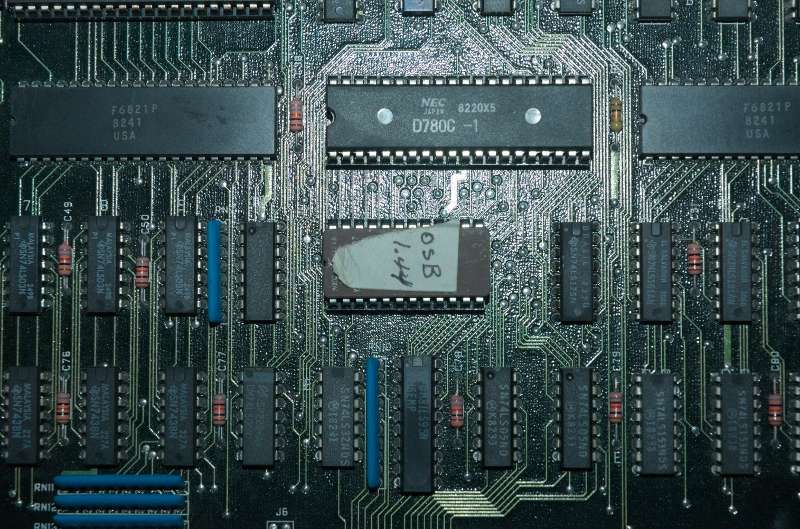Lorne
Veteran Member
Lorne, I just might take you up on your offer if it is still good in April. The ability to get the ram and drive alignment tested is just too good to pass up. I'll be camping during that time at Lake Pleasant for two weeks during the Cactus League spring training season. Perhaps we can meet up then? In any case, I greatly appreciate your suggestions.
I'm not as good at hardware as many of you and would rather try the easy methods first. That way I may prevent adding insult to injury.
Thanks again.
-Don
April should be fine - send me a PM when you're ready.