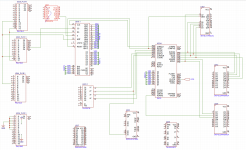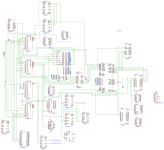Yet the preferred option is the upgrade of the MCE2HDMI device to support monochrome.
@Zare How are you getting along with your analyzer?
I've not had any progress since the last session - not due to a showstopper, just lack of time.
Have to rethink everything and then program a 'test suite' for M19 for test display. I think the approach of generating static image and then measuring is too slow - the program should be able to generate various 'images' where colours are dispersed in such a way that a single measurement session can give out all correct data. Right now I use a test image, and then when I analyze the results, I figure that another, different test image would give additional data in the right direction.
For example, executing the program with colour sequence input, like prg.exe 10 15 1 12 7 ... to present colours in arbitrary order, and not shuffle them full screen, but each time key is pressed, additional color is added to the image. In this example the program would start with all screen in '10', then it would split screen horizontally for 10 and 15, then divide in 3 for adding colour '1', etc...Something like this, a bit more flexible.
Btw. are you certain you wouldn't like to use MCE2HDMI as is?
I believe you mentioned text mode adventures - if those run in 16 color text, that is meant for CGA.
The difference between CGA text mode and M19 mono text mode is 8x8 vs 8x16 character glyphs. But on a big panel, that doesn't make such a difference;

The picture does not do it justice, it's much more vivid, and from a normal viewing distance for this TV size, the roughness of 8x8 font is not really noticeable.
Mentioned before - with this setup it's great to play 320x200 adventures, doesn't look rough at all.
If I argued against getting this upscaler before, I changed my opinion

And of course with the profile I posted pages ago, you can run mono mode in 4 out of 16 colours and 640x400 OGC mode in case you want to run Windows or GEM - or even Sierra adventures.
In the case of Sierra adventures this upscaler is great because both support Plantronics and OGC.
Give me an example of text adventure you run and I'll see how it goes in this setup, record a video...
Yeah, people trying to make money. Even old PCs go for silly sums.
We have
Marktplaats, but its not much better than Ebay.
Yeah we have a local 'craigslist' too but it only has this single retro seller that has alot of items. But he's expensive, especially because he's knowledgeable. Like if some item is insanely expensive on ebay, he'll have it at 50/60 % of that value, which is still insanely expensive.
When my brother went to pick up a CRT for me he saw this guy has a shit ton of items, and hasn't put up even a fragment on sale. I think he picks up what to sell and when and knows very well how to formulate the price.
There are many cheap panel driver boards available on AliExpress for instance. Here is s better documented version at
RS.
It's all digitally managed. Vertical frequencies do not match the low 45-ish Hz of the M19.
Would it be possible to reconfig these boards to support lower frequencies? I guess you'd have to change the code in one of the ICs / Eproms?
First full understanding of the mono signal is needed.
Then you'd need to convert it to analogue RGB that board wants.
But why do that - the signal is 3.3V - which means we can plug it to a Raspberry Pi directly.
Which is what I'll be doing next to the mono analysis stuff, plugging in the CGA mode to RPI directly and see how it goes.