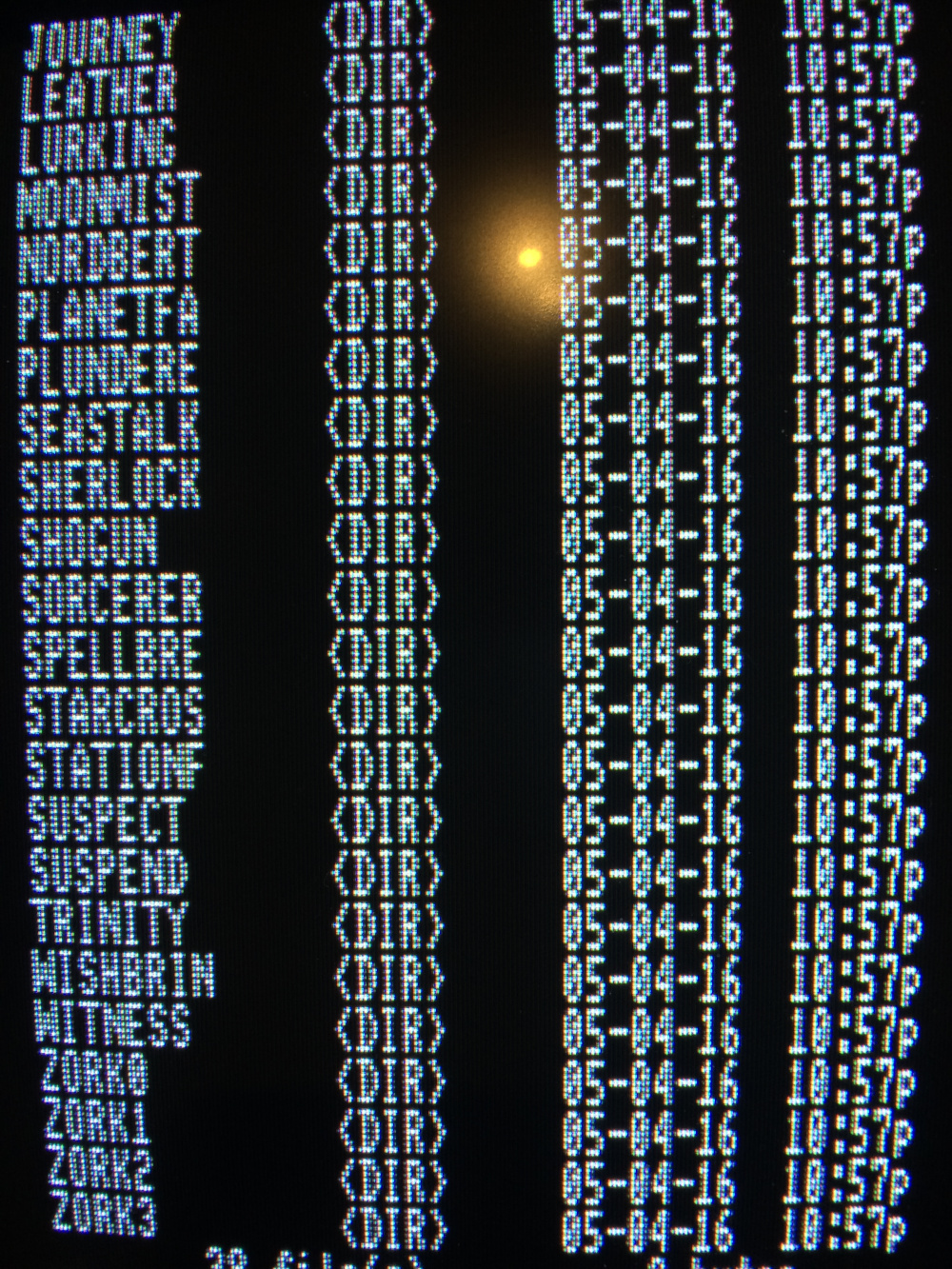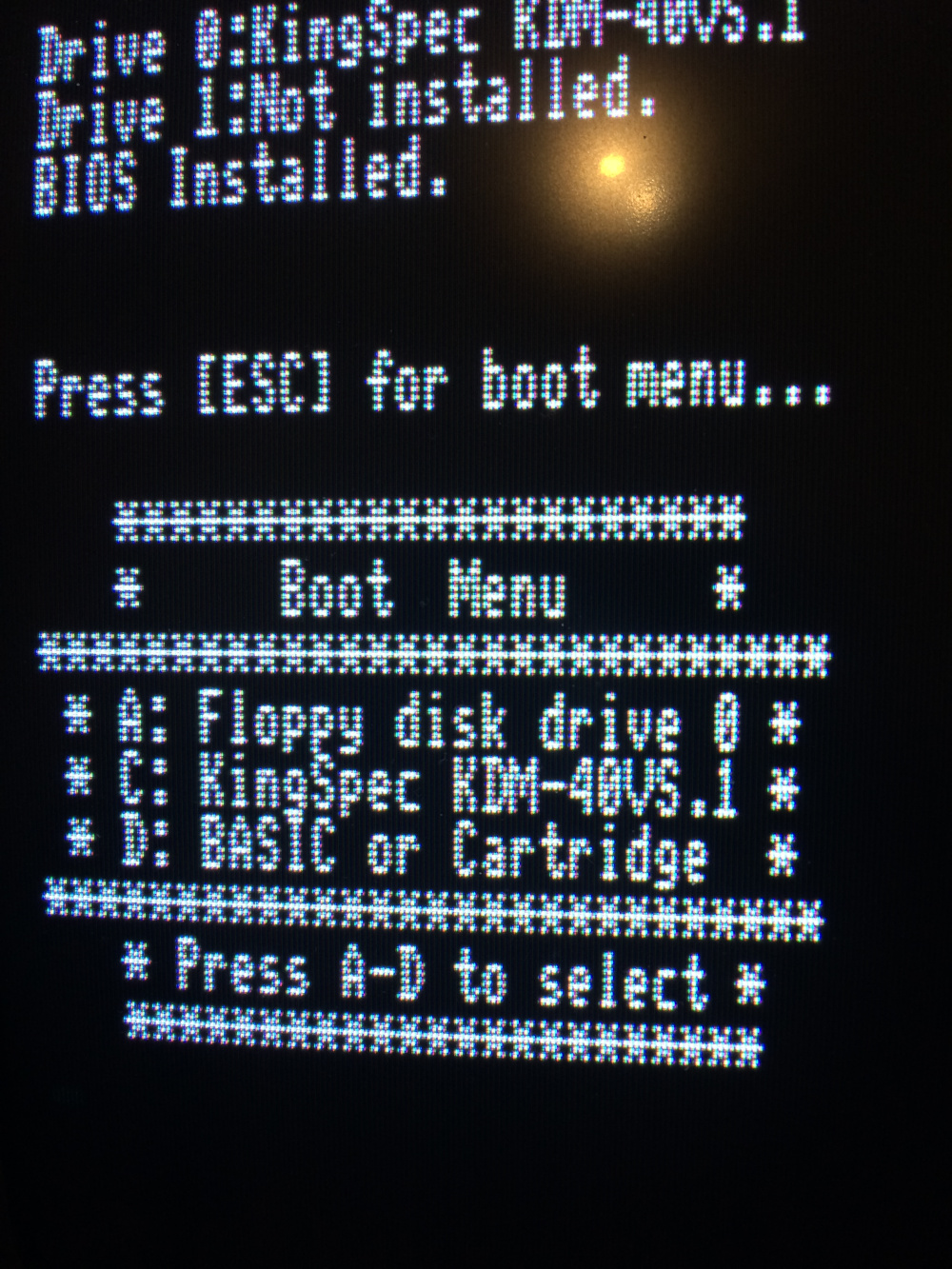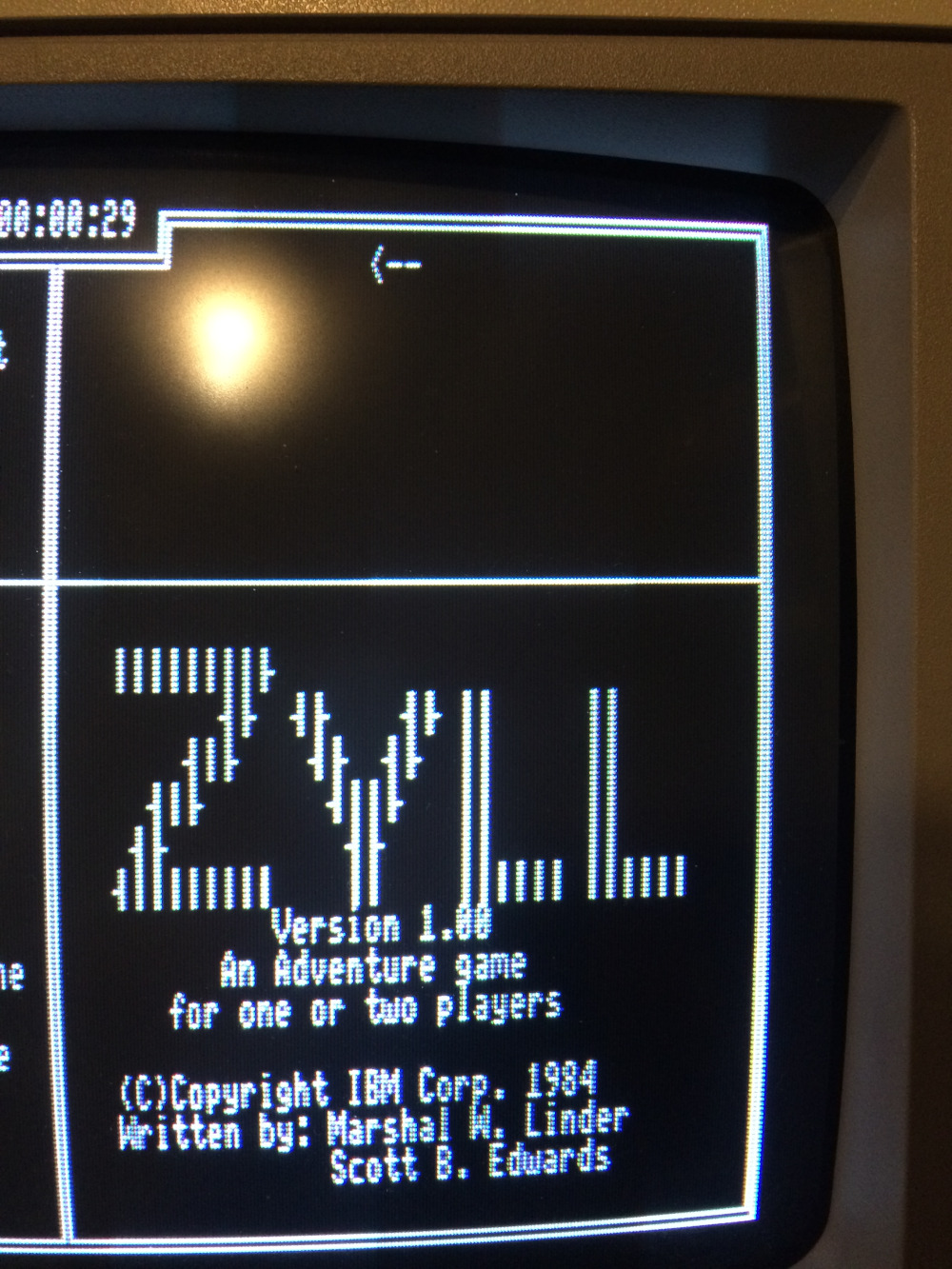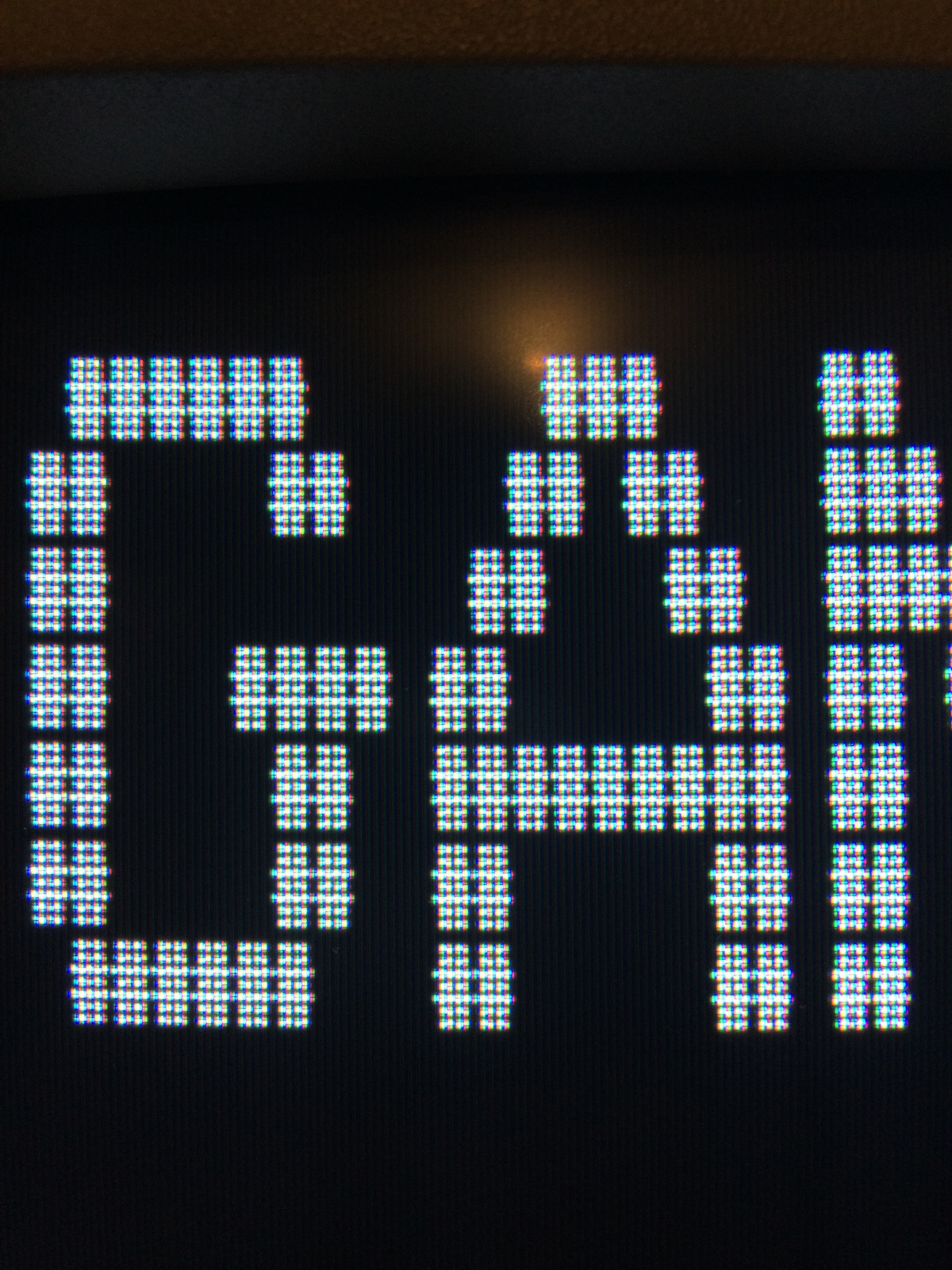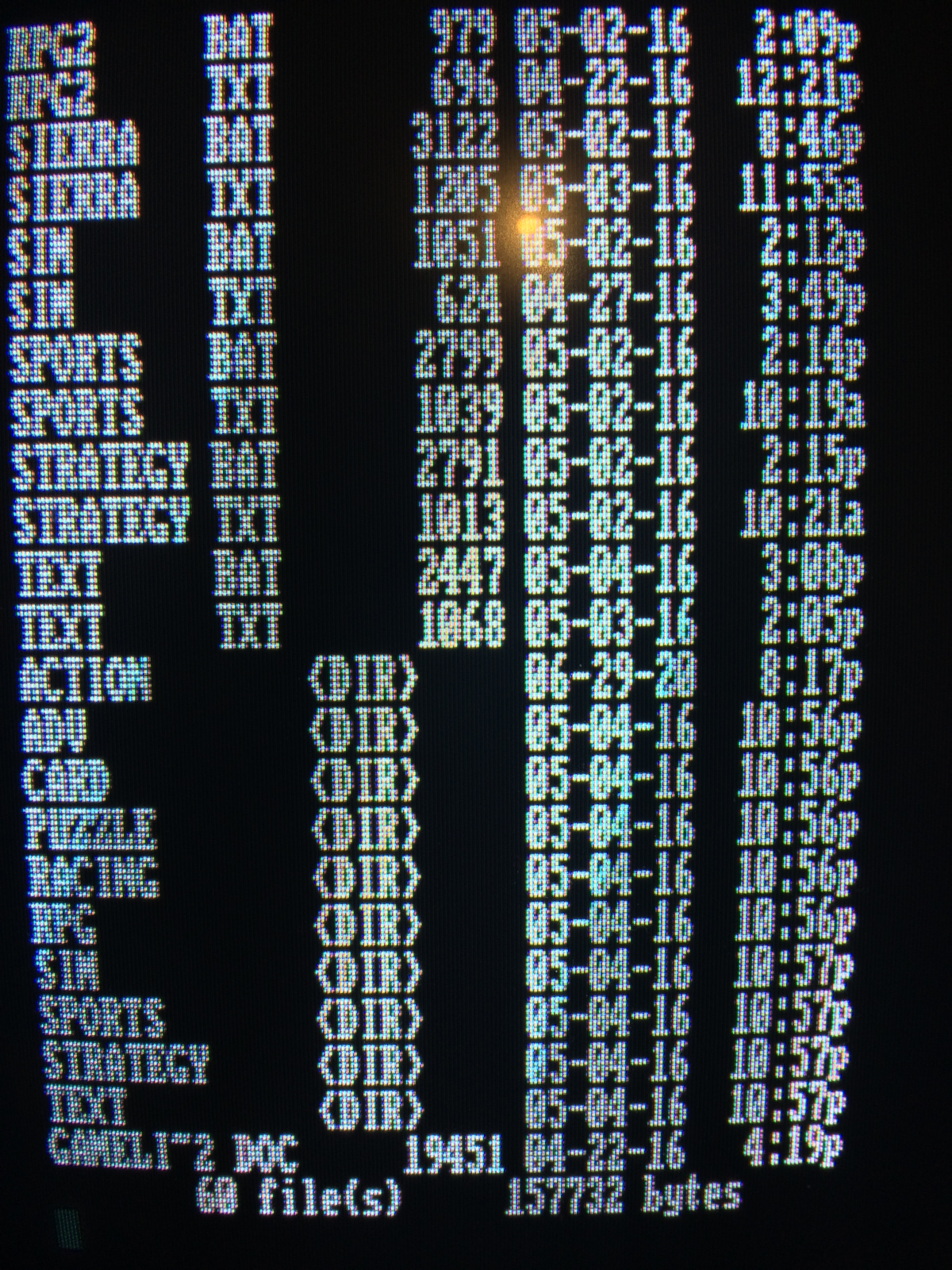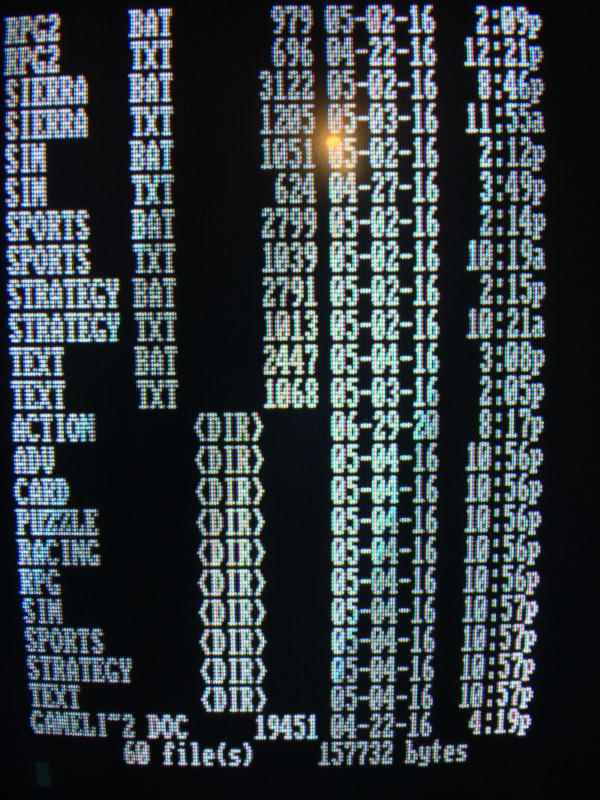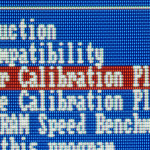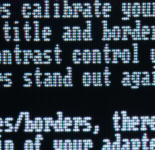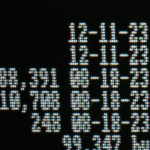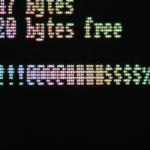tempest
Veteran Member
See section 7 here.
Color CRT adjustment is enough to drive one to drink.
Given that this is a coarse-pitch shadow-mask monitor, a certain amount of color fringing is unavoidable.
I think you might be right. I may give it one more go and just call it. Even if it still is off I can't seem to make it any better than this.