Old Computers
Veteran Member
Thanks for the links. Do the two manuals apply to different revisions of the PSU or are they just 2 different printings?
Thanks for the links. Do the two manuals apply to different revisions of the PSU or are they just 2 different printings?
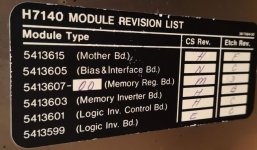




35V 70Hz square wave drive only. It was a unique part created by Nidec/Torin for DEC and AFAIK there are no interchange parts for it.I think you are correct with the fan voltage, but I do know it is a weird square wave AC voltage that the fans require. That is generated by the bias and interface board so part of that board is working for sure if the fans are going.
Be careful - the 11/44 PSU stores something like 400VDC after the power is disconnected, and if there are PSU modules missing or the bleeder resistors or circuitry are damaged, it can take an extended period of time to decay to safe levels!From what I understand, the bias and interface board is kind of like the "brains" of the power supply so that would be the first place I would check.



| Capacitance: | 82µF |
| Capacitance Tolerance: | ± 20% |
| Capacitor Terminals: | Radial Leaded |
| Diameter: | 8mm |
| ESR: | - |
| Height: | 11.5mm |
| Lead Spacing: | 3.5mm |
| Lifetime @ Temperature: | 3000 hours @ 105°C |
| Operating Temperature Max: | 105°C |
| Operating Temperature Min: | -55°C |
| Packaging: | Each |
