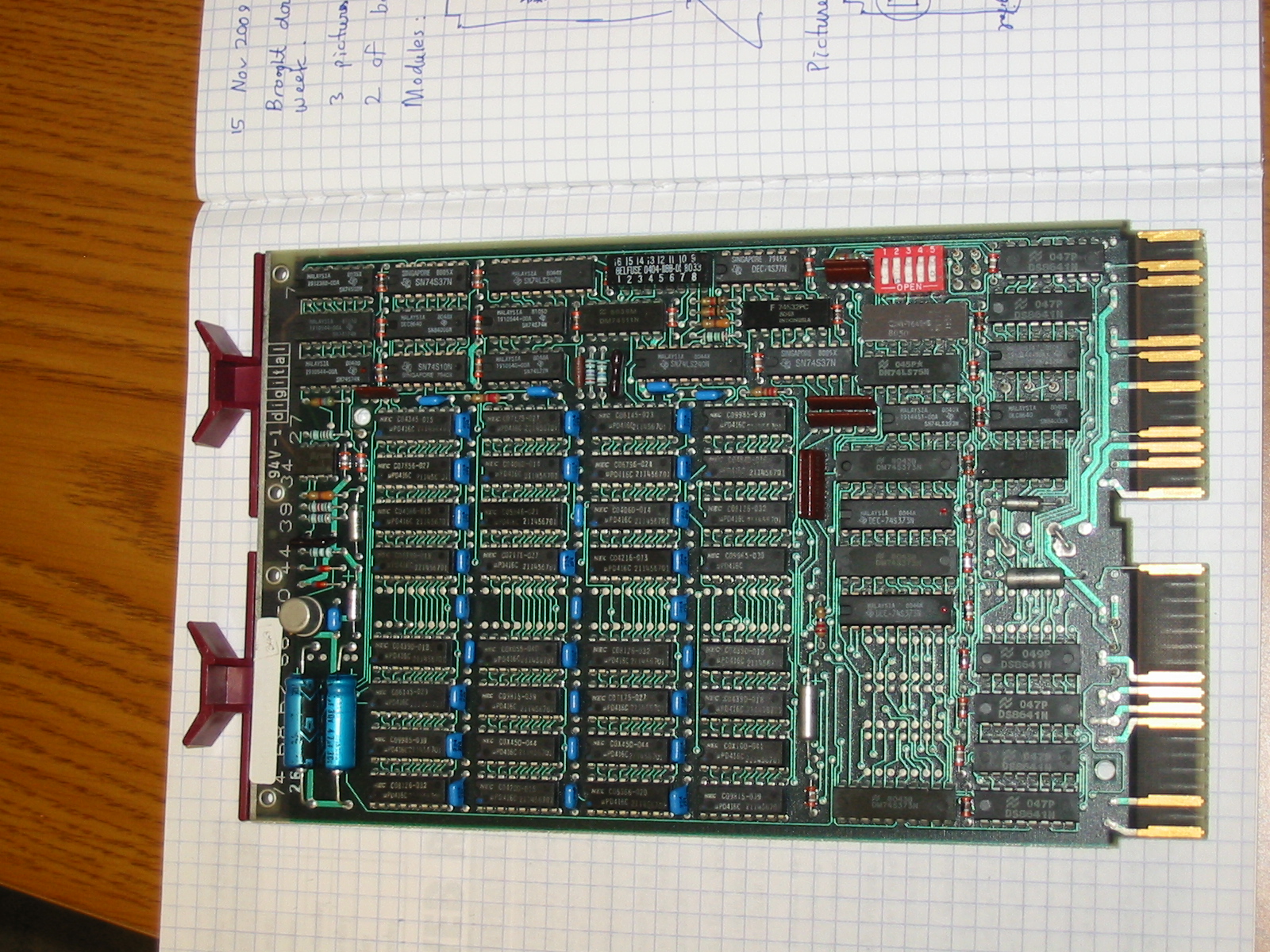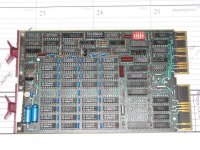Ray,
That's a nice looking system there Ray! I checked it out on your web page.
The 11/03 backplane in your pictures should be an H9273, AKA BA11-N but do check for sure. The Q-bus in these should run down the left slots (AB slots) while the CD slots should only be occupied by the quad height cards. The Qbus is carried only on the AB slots. The CD slots are ONLY used for connecting the two RLV11 boards together in this backplane. So, from your pictures, you got that right. The W2 and W3 should be open in the expansion backplane if I remember right.
Everything else looks really good. You're really close here.
The RXV21 controller is for the RX02. It may not be happy with being connected to an RX01. The "right" controller is an RXV11. (as an aside however, an RX02 does work with an RXV11 when the S1/S2 switches are set properly in the RX02 - I've done it with a unibus RX11) So, this might be part of your problem.
Công ty nội thât hàng đầu
noi that fami là đối tác của công ty
noi that 190
The CSR for RXV21 is 777170 in your Q18 11/23 setup. You don't need to write programs to examine and deposit into memory or the I/O space at the top of memory. You can get to ODT by halting your processor. In ODT you get the @ sign prompt. If you see @ then type 777170/ it will display the contents of the RXV11 CSR (control and status register). If you then type six octal digits, then carriage return, your six digits will be deposited into that register. Works the same for memory locations. 777172 is the data buffer register, which has multiple personalities depending on the command that was sent in the CSR. You can read all about this in the dec RX manuals (did you find bitsavers.org yet?)
Oh and yeah this is a 16 bit machine, but memory is arranged in 8 bit bytes. Each byte has an address, but ODT works with the 16 bit words. So really, the CSR is 777170 and 777171, but 777170/ will show you the whole 16 bit word. 16 bits is 6 octal digits, but the 2 most significant bits of the most significan octal digit are not used. So I think you meant that 6 digits is 18 bits, but only 16 are used. For memory addresses however, in your machine, all 18 bits will be used. (An 11/23+ that can address 22 bits of memory space needs 8 octal digits) I guess this use of octal alwalys made sense when your machines were 18, 12, and 36 bits. Of course the 11 had to break the mold.
The RX02 on powerup, will look for an installed disk by looking at track zero. On a boot, it will look at track zero sector zero for the secondary loader. It may not move out farther than that.... But how did you take the head assembly out of the drive? I am afraid you will need an alignment, and for that you will need XXDP...
By now you have probably also read about XXDP, the diagnostic monitor system. There are diagnostics for everything and they are invaluable. Unfortunately, not all of the code listings are available (or some lucky people have fiche sets, which I do not) so when the diagnostic hangs, you still have some homework to do. On the bench system, I run XXDP on an emulated TU58 drive. I make bootable XXDP TU58 images for whatever controller I am repairing. So currently, I have an image with all the RX diagnostics. There is a diagnostic that will allow you to position the head over a specific track, although not directly. It at least needs to find track zero first. You can find track zero with your scope on the head amplifier output (trigger on the sector index pulse) as you load the head by hand and rotate the head motor, then you have to get the track zero sensor aligned right. Basically if you ever aligned the heads on an SA800 you will have an idea of what to do.
A real analog alignment disk is nice, but you might be able to get it to work good enough with a real dec RX01K floppy. Dec RX01Ks were pre-formatted by dec and *should* have reliable track locations. I have done this.
Your RL cable work looks impressive. I have thought about replacing those latched connectors with ribbon cable when I eventually run out of the right cables. Do you have RL packs and does the drive come ready with no faults when you spin one up?
RSX11M+, yes, I am that Lou from alt.sys.pdp11. As for your RM03, I never worked with one, however Lou Sr. (my father) probably did. Since RM03 is a massbus drive, he would have seen them on smaller decsystem 20s. You have an RM11? When you start working on your RK05s I am sure we will be able to help each other out.
Lou - N2MIY