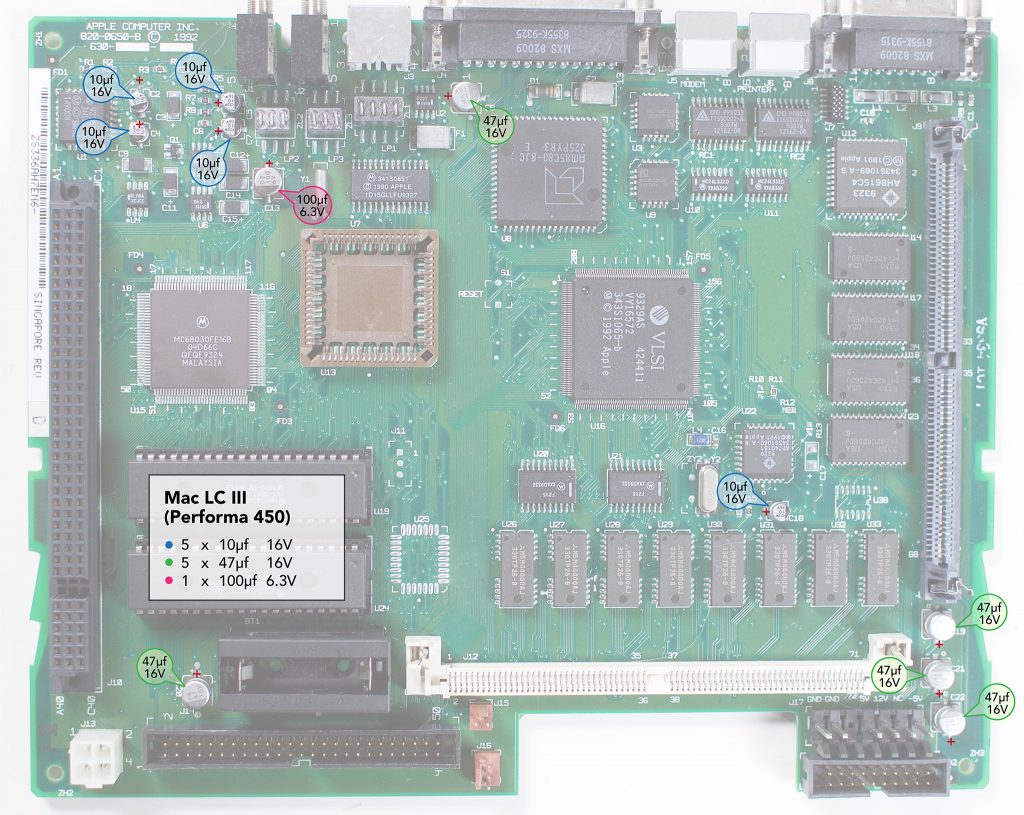Hey, I couldn't pass the opportunity to get this wonderful pizzabox machine. The previous owner says it's working.
I don't have any Mac experience before PPC, completely going into uncharted territory here.
Power is ok, fan starts, HDD spins up, no further activity, no sound out of the buzzer.
Is there any way to check the board before I can plug keyboard and mouse to it? Cause I have none. Does anyone have a recommendation for DB15 to VGA adapter that's being shipped in Europe? Also what would be some nice and not rare and not expensive keyboard for this machine?
Thanks,
Z
I don't have any Mac experience before PPC, completely going into uncharted territory here.
Power is ok, fan starts, HDD spins up, no further activity, no sound out of the buzzer.
Is there any way to check the board before I can plug keyboard and mouse to it? Cause I have none. Does anyone have a recommendation for DB15 to VGA adapter that's being shipped in Europe? Also what would be some nice and not rare and not expensive keyboard for this machine?
Thanks,
Z