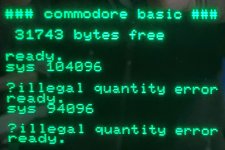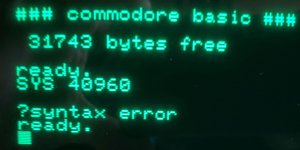adko
Member
Hello everyone on this beautiful site, does anyone have experience working with the Rabbit ROM in a PET ?
The PET has 32k and runs with Basic 2, this ROM was already in the PET when I bought it
I know that using this ROM will make the cassette load 4X faster
But I don't know how to apply or activate it,there is a sticker on the ROM that says Rabbit A000
Does anyone have the description or advice on this so that I can start using this ROM
Thank you very much, greetings Ad



The PET has 32k and runs with Basic 2, this ROM was already in the PET when I bought it
I know that using this ROM will make the cassette load 4X faster
But I don't know how to apply or activate it,there is a sticker on the ROM that says Rabbit A000
Does anyone have the description or advice on this so that I can start using this ROM
Thank you very much, greetings Ad



Attachments
Last edited: