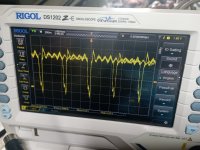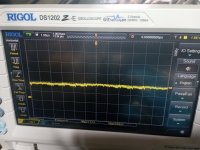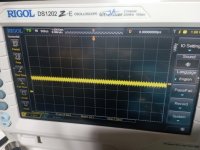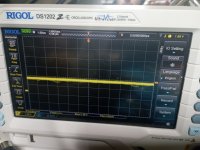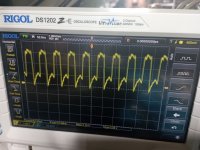Thanks for those traces.
Two observations:
1. Post #101. UC4 pin 7. There is a nasty 'bounce' on the LOW side of the pulse. This is not good. You need to setup your oscilloscope 0V reference to align with one of the major divisions on the oscilloscope graticule so that we can see what voltage things are attaining.
2. All of the signals in post #102 look to be stable voltage levels (no pulsing about). However, their voltage levels (without pull-up resistors are quite low - < 2.0 Volts). This is concerning me a bit on the validity of the results. Can you temporarily install some 1k (or similar) resistors on the data output pins of the character generator (UC5) pins 9, 10, 11, 13, 14, 15, 16 and 17 pulling each resistor up to 5V. You can also use one pull-up resistor to +5V and connect the other end of the resistor to the eight (8) data output pins of UC5. Obviously, this is with the character generator UC5 removed! Is this clear, or do you need some more information before proceeding?
Dave