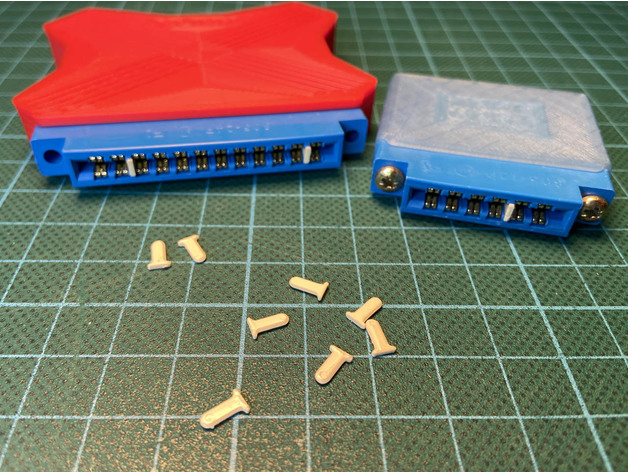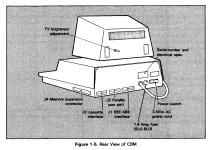Greetings!
I have a PET 4016 (modded as 4032) and I use a petSD+
I'm wondering if it's possible to use the PET as a terminal for a Linux machine (probably Raspberry Pi based.)
I've seen a program available for the PET called PETterm that could work? Would I need an expensive GPIB to USB interface or is there an easier/cheaper route? I don't mind spending some extra cash if it makes it easy, but if there are other ways or if my original idea isn't feasible, I'd love to know from those more experienced than I.
Apologies for my very basic questions here. Thanks so much!
Walter
I have a PET 4016 (modded as 4032) and I use a petSD+
I'm wondering if it's possible to use the PET as a terminal for a Linux machine (probably Raspberry Pi based.)
I've seen a program available for the PET called PETterm that could work? Would I need an expensive GPIB to USB interface or is there an easier/cheaper route? I don't mind spending some extra cash if it makes it easy, but if there are other ways or if my original idea isn't feasible, I'd love to know from those more experienced than I.
Apologies for my very basic questions here. Thanks so much!
Walter