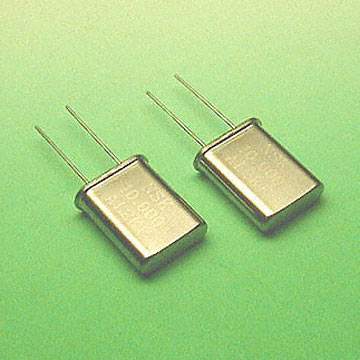Aple II probs.
Aple II probs.
Hi
Been following your progress.
Really you should be checking your Power supply properly.
The Astec PSU is the same for Europe as the US. The
110V/220V link decides. Your PSU has been worked on previously as the
switch has failed and is bypassed.
Apple clones coppied the same or similar circuit and board layout.
Early 8088 clones even used this same circuit. It is a good one.
These PSU do not work "off" the machines. They need to
be loaded. The clicking you hear is the switch mode ramping up but
then dying as the transformer saturates killing the cycle.
It will continue trying. Open circuit (no load) or shorting will
cause this to happen. Some PSU have adjustable +5V o/p
If this is set too high the +12v crowbars and shuts the PSU down.
There is a 6 pin connector onto the motherboard.
The 2 black leads are Earth.
There is a +5v.+12v, -5v, and -12v.
These are the safest places to test for voltage. Use a paper clip
pushed down the hole with the wire. Use 2 clips. Use one clip in
one of the black earth wire holes and use the other paperclip wire to
check the other wires for voltage. The colours are usually
Orange = +5V, Yellow = +12V Green - 12V Blue -5V.
If it is the PSU you will have to desolder/resolder components.
The clicking and sparking shows that the main fuse is ok
and there is some PSU activity.
Be very careful testing the components on the motherboard
as if you slip you can short bits and damage them. The arcing you mention
is not good.
The PSU electrolytic capacitor mentioned as a prime suspect is
if I remember right C7 (220uf/10v)
Best of luck
Scommstech