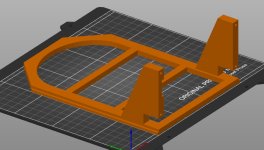Matlock
Experienced Member
All,
Today I just got my DHL package from Joerg Hoppe with his new QProbe 2023.
See http://retrocmp.com/tools/qprobe/327-qprobe2023-overview for details.
The external display panel with its PDP-10/12/15 drive bay styling looks great and the incandescent bulb appearance of the LEDs in action looks fantastic. I installed it on my BA123 PDP-11/83. My favorite thing about PDP-11 console displays was having the RSX11M light pattern run while the system is idle. To get that pattern to display on the original QProbe or this new display, you need a CPU with cache (11/73, 11/83) and you need the memory access to run through the Q22 bus. PMI memory on a 11/83 still shows activity when there is I/O but the PMI memory traffic from the CPU is not visible. However, put the CPU in Slot one and memory in slots 2 and 3 and everything works fine. You do loose a bit of performance but the display is MUCH more fun!
Do take a look at Joerg's in depth YouTube video
to see the capabilities.
Now my Qbus PDP-11 no longer has "Blinken Light" envy of his older Unibus siblings.
Best,
Mark
Today I just got my DHL package from Joerg Hoppe with his new QProbe 2023.
See http://retrocmp.com/tools/qprobe/327-qprobe2023-overview for details.
The external display panel with its PDP-10/12/15 drive bay styling looks great and the incandescent bulb appearance of the LEDs in action looks fantastic. I installed it on my BA123 PDP-11/83. My favorite thing about PDP-11 console displays was having the RSX11M light pattern run while the system is idle. To get that pattern to display on the original QProbe or this new display, you need a CPU with cache (11/73, 11/83) and you need the memory access to run through the Q22 bus. PMI memory on a 11/83 still shows activity when there is I/O but the PMI memory traffic from the CPU is not visible. However, put the CPU in Slot one and memory in slots 2 and 3 and everything works fine. You do loose a bit of performance but the display is MUCH more fun!
Do take a look at Joerg's in depth YouTube video
Now my Qbus PDP-11 no longer has "Blinken Light" envy of his older Unibus siblings.
Best,
Mark